There are many Minimap options for Minecraft but few are as clean as Xaero’s. It has a very minimal interface and blends well with the overall Minecraft aesthetic. You can set waypoints manually and even deathpoints will be created automatically if you die. And it’s also very customizable to suit your needs. The map starts out in the top left corner of your screen but that can be customized in the settings. If you hold down the Z key you can temporarily increase the size of the map, which is great for expanding your view in a pinch.
If you press the Y key then you can open up the vast amount of settings for customizing your minimap to suit your needs. You can change the position of the map with ease by selecting “Change Position” and this will bring up the next menu with more options.
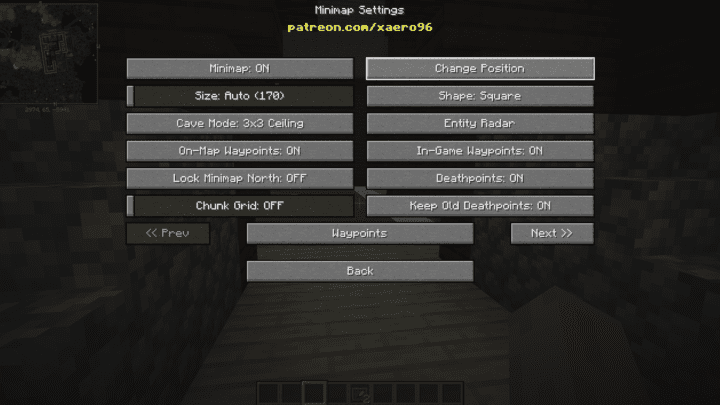
You can manually move the map around wherever you see fit and simply confirm placement when you’re done.
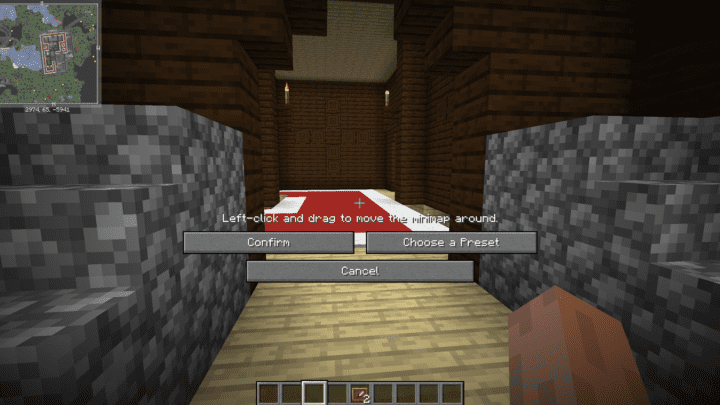

Or you can choose from the four corner presets of top left, top right, bottom left, or bottom right.
You can also adjust the default size of the map if you prefer it to be bigger or smaller depending on your needs.
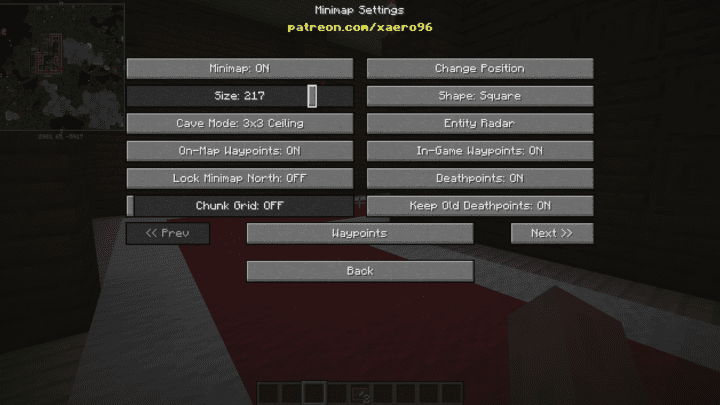
And you can even change the shape to be either square or circular.
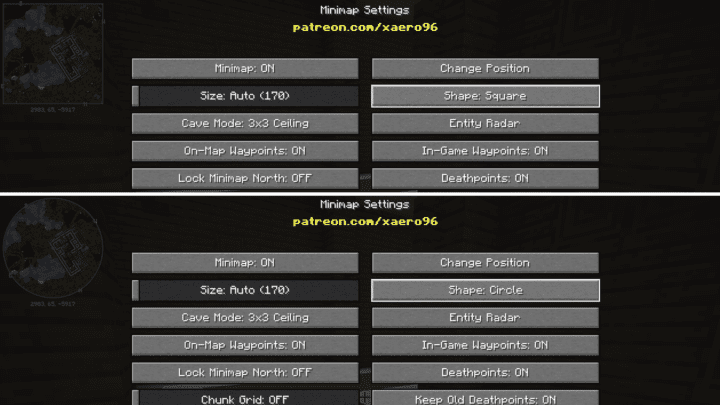
There’s also the ability to change what entities show up on the map. Click the “Entity Radar” option and you’ll see a variety of options to display. You enable or disable anything from players and teams to mobs and items. And you can customize the colors to your liking. Plus you can go further and display the names of entities if you so choose or keep things as simple and clean as possible.
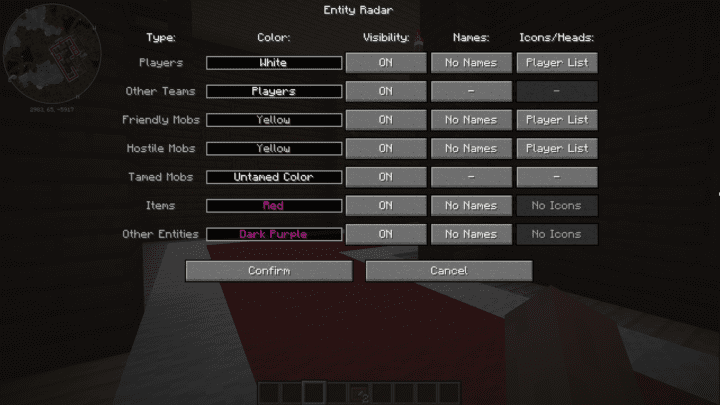
You can create waypoints to make fast traveling so much easier and all it takes is a simple keystroke. They can be created several different ways but the simplest is by pressing the B key and it will bring up a menu for naming and editing coordinates. Once everything looks ok then hit confirm and your new waypoint will be saved to a handy list that you can access by pressing the U key.
If you want to be able to see your waypoints from a distance you can have them as “enabled” but if you’d rather have a cleaner worldview then hit “disable” and they won’t show up in your travels. The great thing is that they’ll still remain in your list regardless that’s accessed with the U key.
In the waypoint list you’ll see all your saved points from any dimension or world. You can click on them to edit any details or to be able to teleport instantly to them. Because this mod supports multi-dimensional travel, you won’t need to rely on any portals to get back to the Nether or the End or anywhere else you have already been to. Simply click the “Sub-World/Dimension” box in the top right corner to access your otherworld saved portals.

One of the best features of this minimap is that it recognizes when you’re underground. This is greatly helpful if you’re trekking through caves and abandoned mines and need a quick reference of where you are. Combine that with waypoints and you’ll never get lost again.
The custom settings are what makes this map truly personal. And there are so many more settings to customize the maps to your liking. You can check the additional settings to fine tune nearly every aspect of minimaps that you can think of and the developer is really persistent with regular updates and upgrades.
DownloadForumInstall Guide

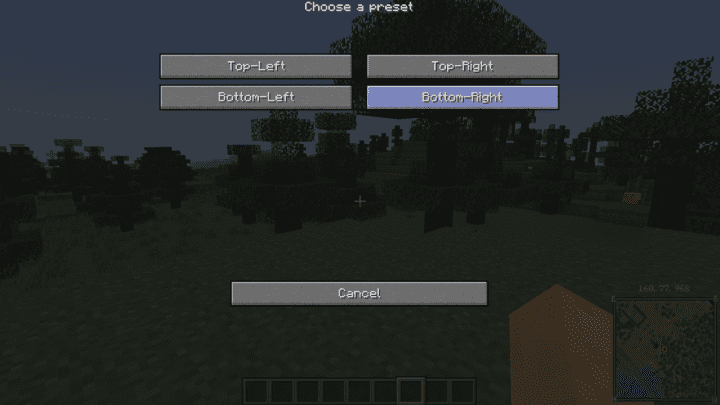
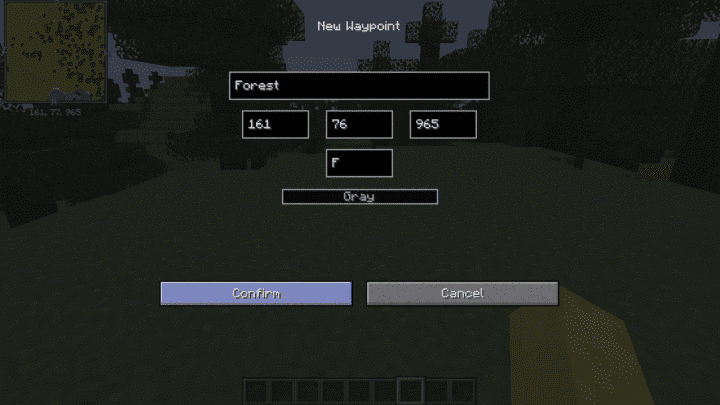
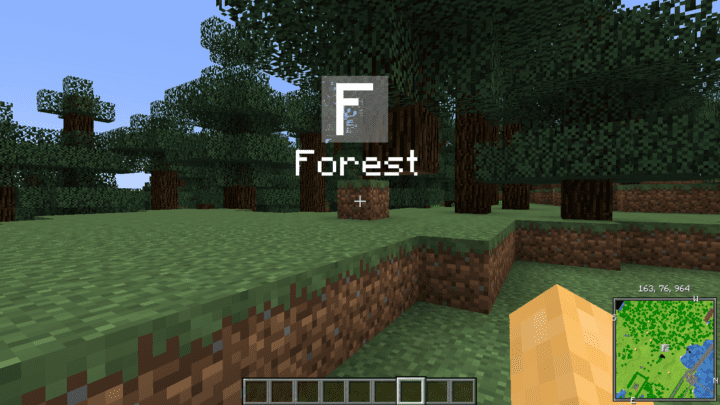
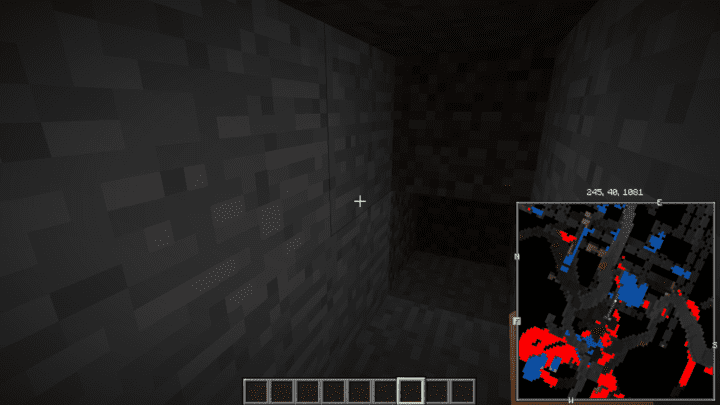
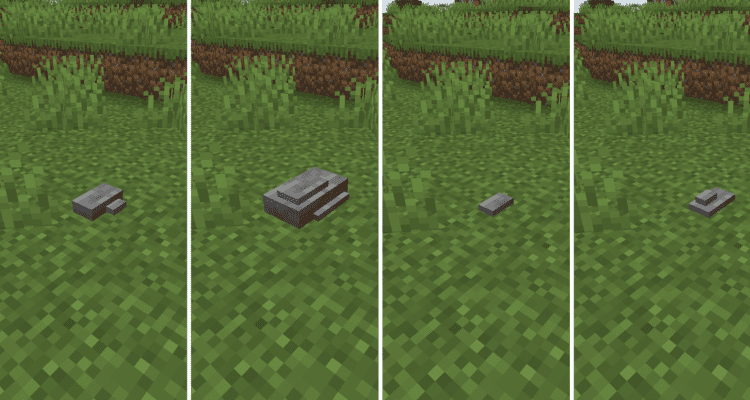
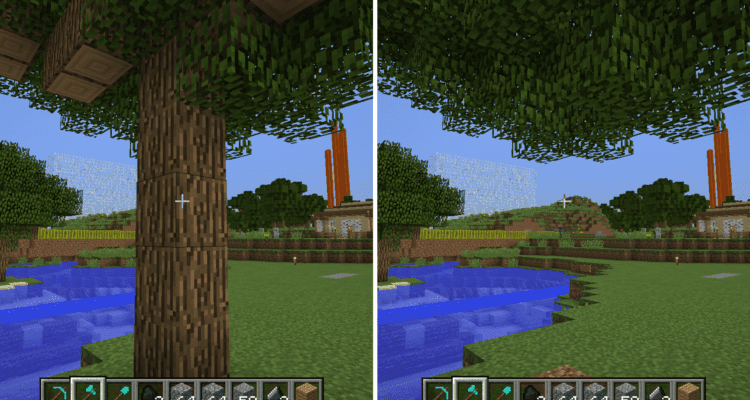
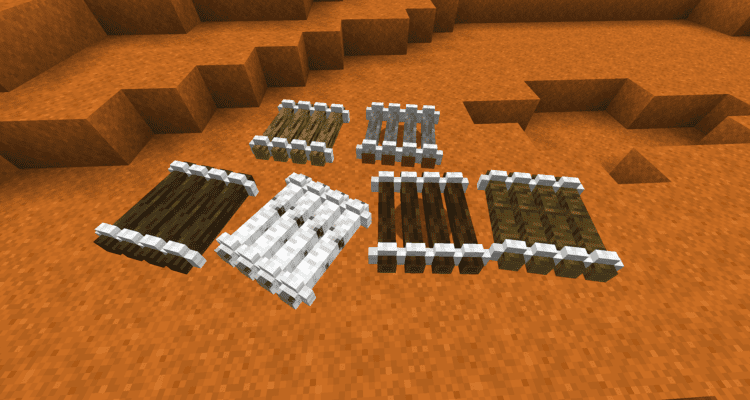
Comments
This is extremely awesome and useful, though sometimes banned on servers. But it’s worth it!
I’m hosting my own server (so the wife & I can play with our niece) and would like to be able to share waypoints (i.e. I make a waypoint, and it shows up on each of our waypoint lists). Is this a possibility?
I know this is a little late, but you can just share waypoints using the TP command. Just have someone Teleport to the waypoint then use /tp it might be a little time consuming but it’s a good alternative. Also, on your own time, a fun command to use is /atlantis. not gonna say what it does though. hehe.
This is actually useful.
you can teleport to the place where you died in 1 second and get your stuff back.
and you can see from the map!
can i change the hotkey for the waypoint list? it is superseding the configuration key for Better Hud.
https://minecraftmods.com/better-hud/
WHen I try to teleport, it says I dont have permission to use this command….. can anybody help me with that??
Click open to lan then allow commands
Or just create your world allowing cheats.
you need cheats to be enabled because it is basically a command
Hello, is there a way to export the Waypoints, so that i can use the same Waypoints on my PC and on my Laptop?
how do i make it so i cant see the waypoint in the overworld while still having it there.