The World Tools Mod is a super easy block editor giving you the ability to quickly create or destroy blocks within a set of coordinates. It’s geared toward creative mode building and aims to aid in massive structure building. Your first tool is the cursor and that’s what you’ll use to create two points. Right click one block to set point 1 then at another block right click again to set point 2.
Then with the Hammer you’ll want to right click any block you want filled in these two points. Once you do that it will instantly fill with that desired block.
With the eraser you can take some new coordinates within the newly filled blocks and hollow it out. Or you can take a whole new area and erase any chunk you want. Streamline your mine by hollowing the ground all the way to bedrock.
You can even copy and paste coordinates with the copy and paste tools. Just set the desired coordinates like before and then copy with the scissors. Then with the paste tool right click anywhere you want your copied blocks to be.
DownloadForumInstall Guide

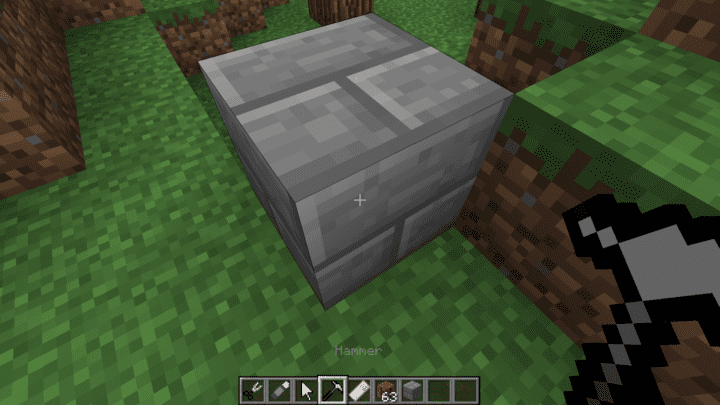


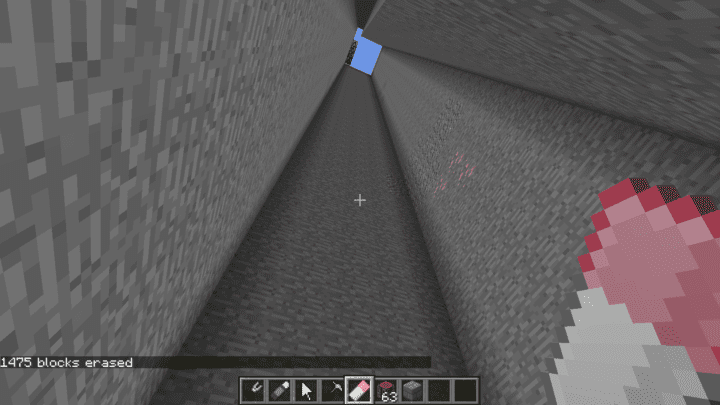




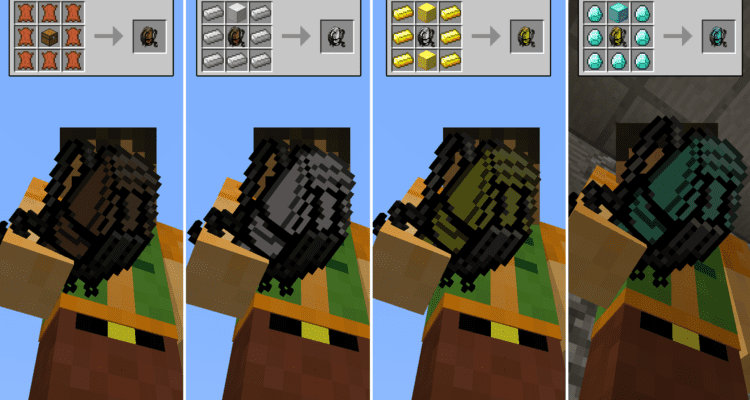
Comments
thank you very much for this mod its even better than mc edit and world edit. lol
This is by far my favorite and most essential tool in all modpacks. Gone are the days of being a powerful creator who is immortal, can fly, and can destroy blocks effortlessly, but can’t remove a large area or replace a bunch of blocks without spending half an hour doing it. This is a very helpful mod and I’d definitely recommend it. My only issue is that copying doesn’t work for me. I’d copy an item, and then when i paste it, nothing happens, it says however many blocks were changed at (coordinates) but then nothing actually changes there. Other than that, everything works great!
Finally! Single player world edit!