Toggle Blocks is a fantastic mod that easily hides and shows various blocks at the flip of a switch. Now you can create invisible structures, hidden passages, and more without the need for complicated redstone switches and wasted space.
The blocks come in either wood/stone, iron, gold or diamond sizes that increase the amount of change blocks they can activate respectively. Change blocks act as placeholders for the blocks you want to switch when the lever is pulled.
In Edit mode, place a change block wherever you like and assign the desired block to what it will be when the switch is on and off. In the toggle block GUI you’ll be able to dictate what it turns into with each switch. Then place those blocks in the storage area of the toggle block GUI so it has stock to change the blocks to and from.
So you can have a structure like this that suddenly changes once you pull the lever.
You can easily create hidden passages with this as well. Simply add a ladder in the change block to switch from the adjacent blocks when off. Make sure the change block’s redstone indicator is facing the direction of your other ladders so that the ladder adheres to the correct side when the lever is switched. And be sure to keep your toggle block well hidden so only you can access it and you’ll be in good shape.
The applications for this mod are nearly endless. No longer will you need to adjust your structures to fit your redstone currents. Now it’s just a few simple blocks and careful planning.
Important: Unfortunately this mod is no longer available!
Install Guide
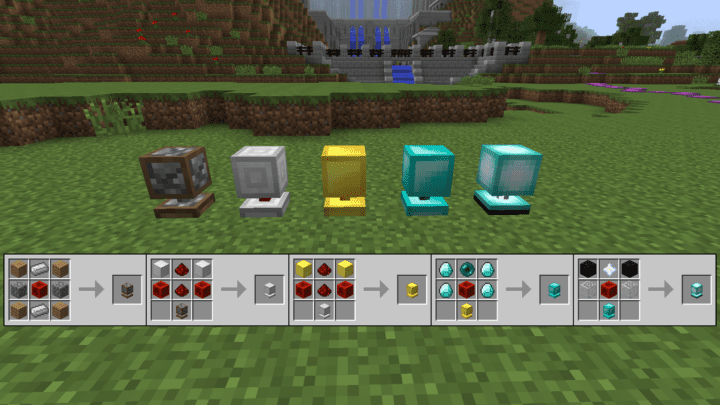
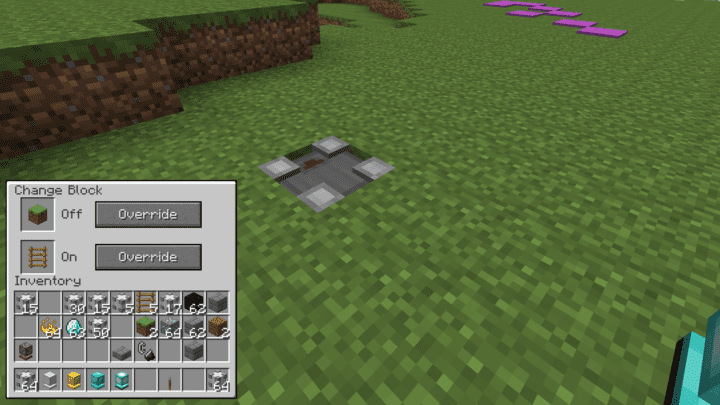
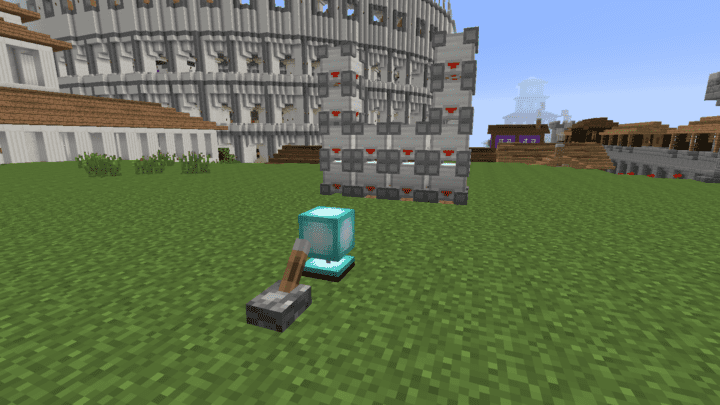
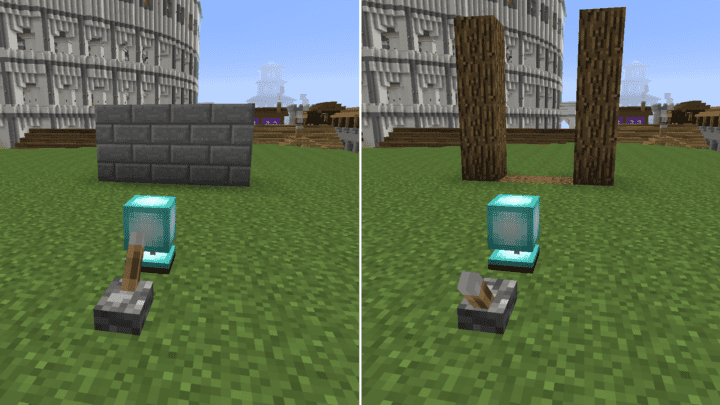
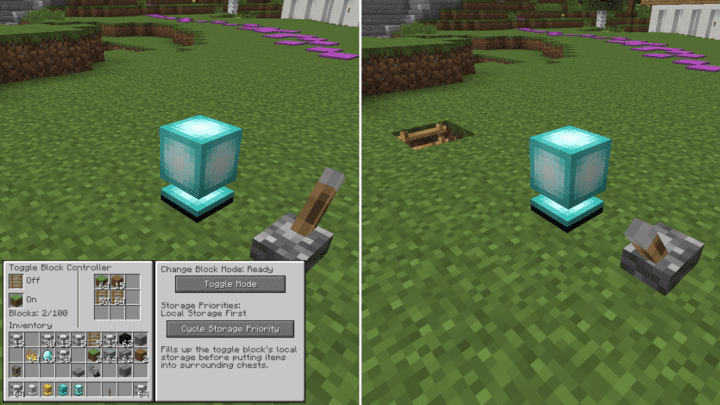
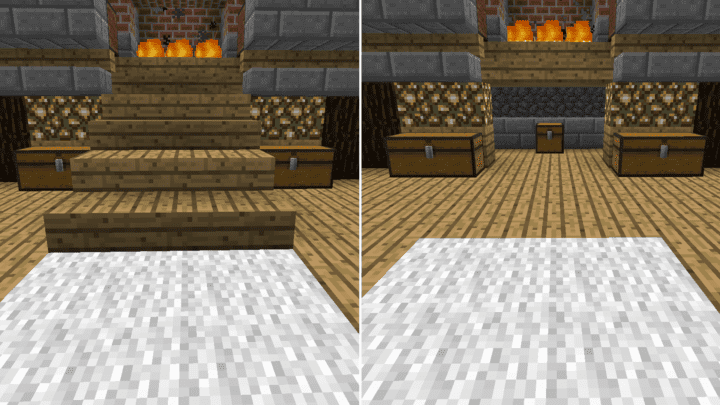


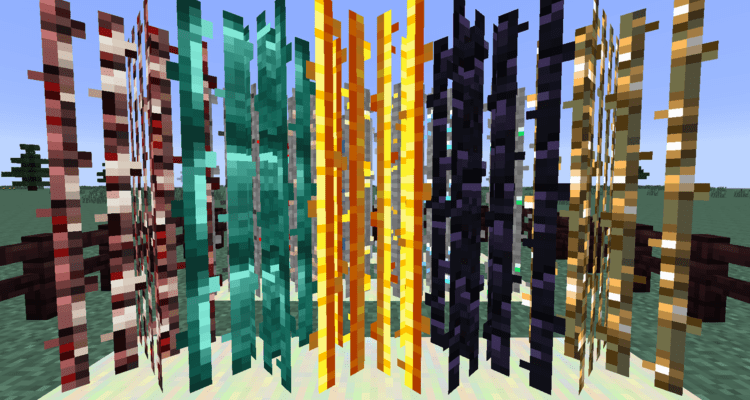
Comments
if you combine the graveyard mod with it you can have a hidden reval room!