If you’ve ever been frustrated at the lack of formatting for signs in Minecraft, then this mod is worth a try. It allows you to customize the text of your signs to fit better in your particular aesthetic.
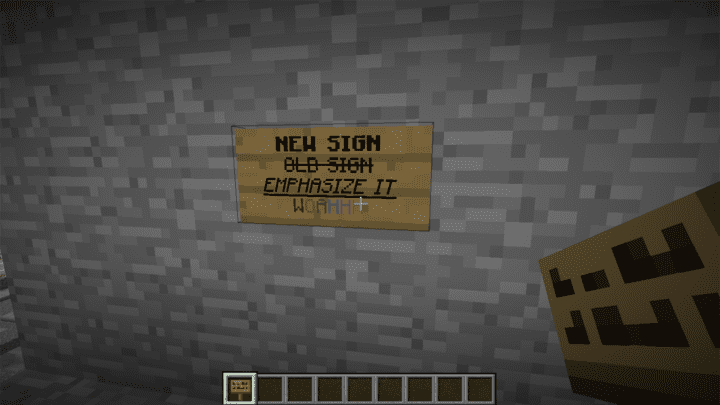
The basics are here like bold, underline and italics.
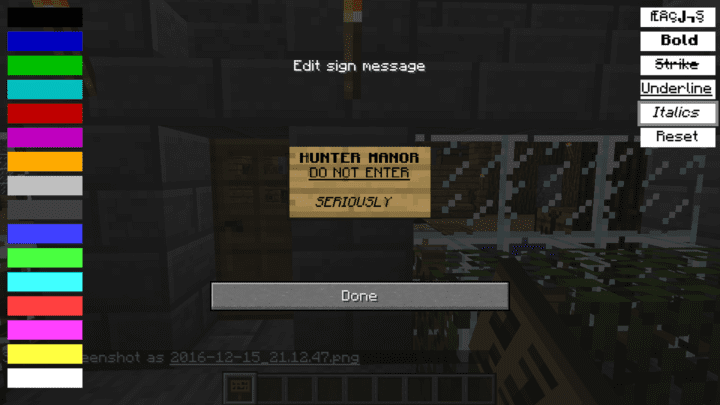
As well as adding strikethroughs to your words:

And the best part of the mod has to be the ability to change the color of your text. Now you can color code your storage systems or emphasize good and bad paths in mines. The world is your oyster to label the way you want.
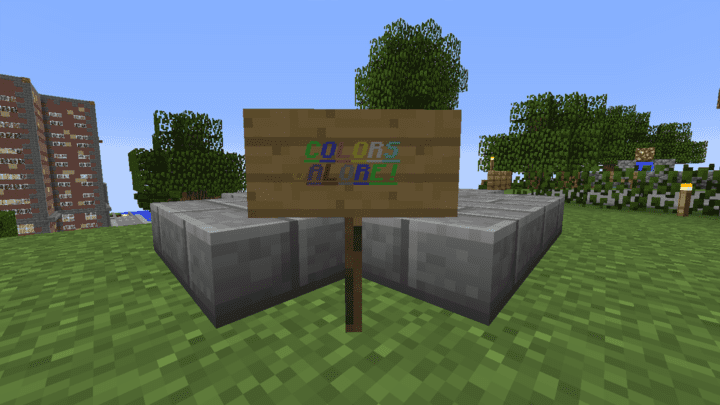
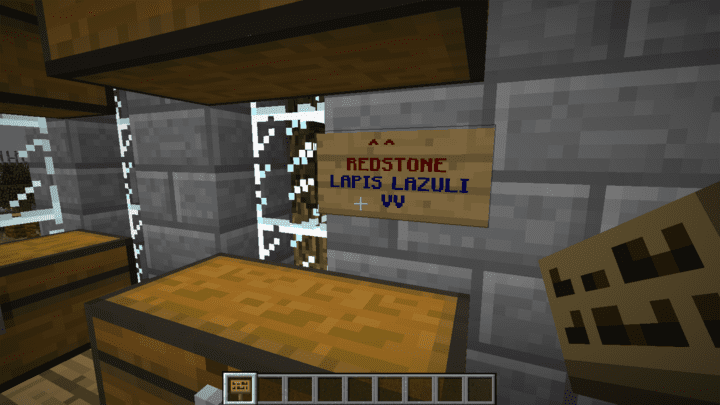
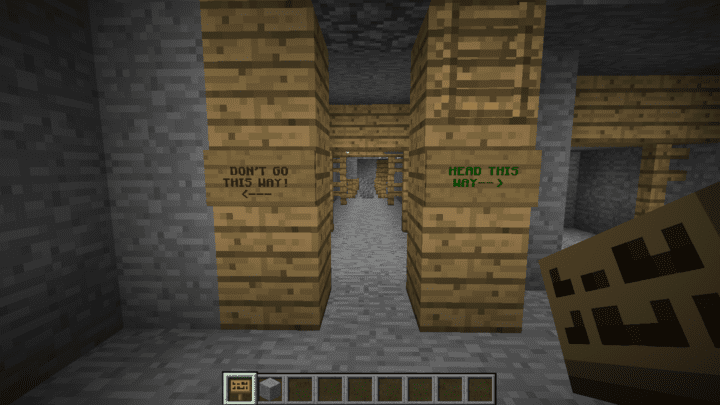
Important: Unfortunately this mod is no longer available!
Install Guide

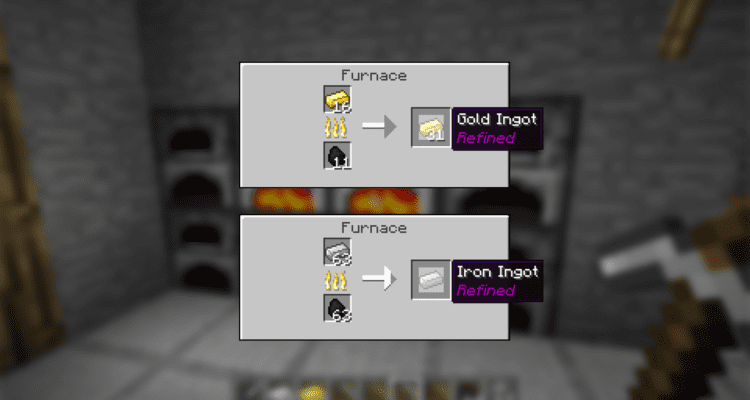
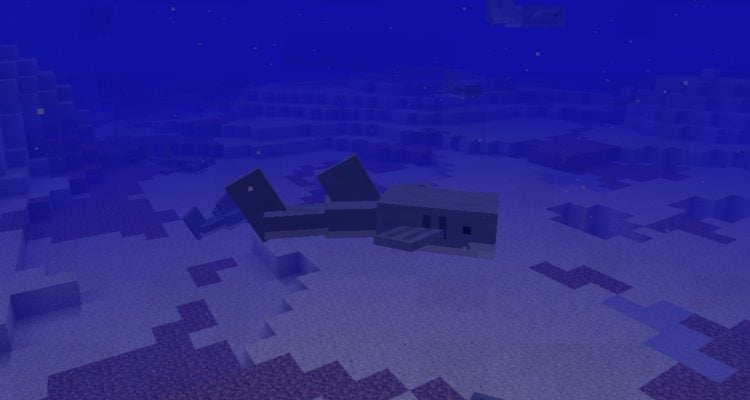
Comments
this may sound stupid but i dont have the option for custom box in my options menu…ive reinstalled it but it had no results
help plz
+Ramtin You need an additional API (Found under the last picture) Hope this helped
The API allows the original mod to work properly. It goes in the same place as regular mod files.