The Telepads mod gives you an efficient way at quickly transporting to your favorite locations. It allows you to set up as many as you like and is super easy to use.
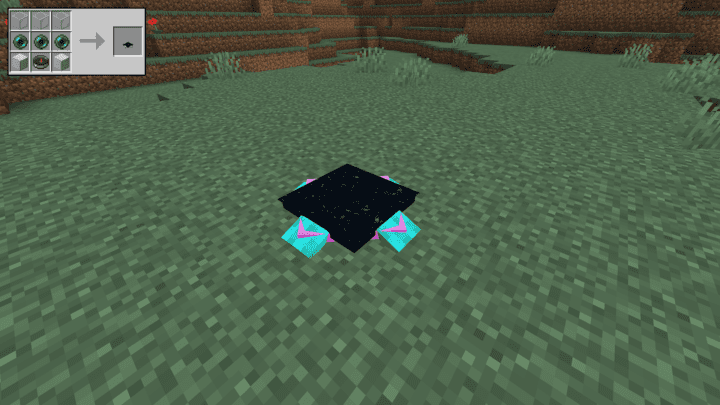
Once you craft the telepad it will immediately prompt you to name the location. Once you hit enter, the location is automatically registered and connected to any other pads you set up.
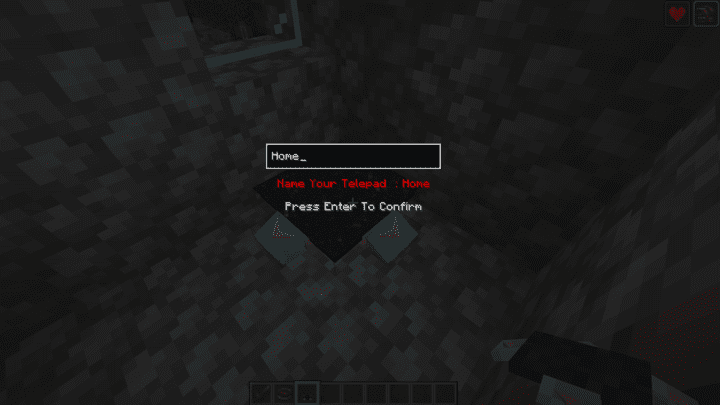
After you’ve got your locations set all you have to do is stand on the pad, wait a few seconds and they should pop up in a spacey GUI. Then just click where you’d like to go and it will instantly transport you.
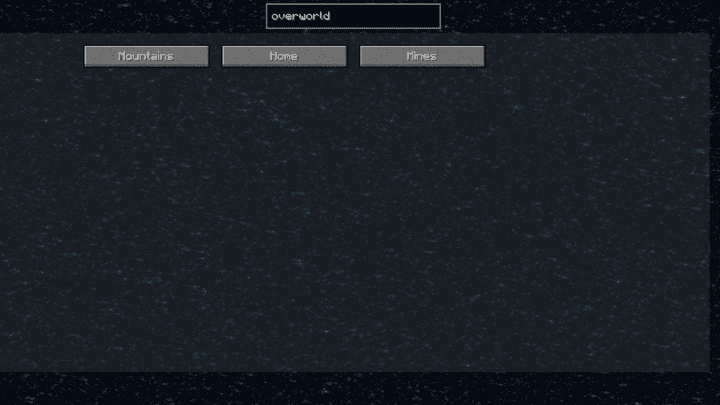
This is a great and lightweight way to teleport to the places you need to get to quickly. You can even set telepads in other dimensions and connect them together using a transmitter. Just set those pads up and craft a transmitter. Then place the transmitter on one of the pads and you’ll now have the option to travel between dimensions once you step on any of the pads you set!
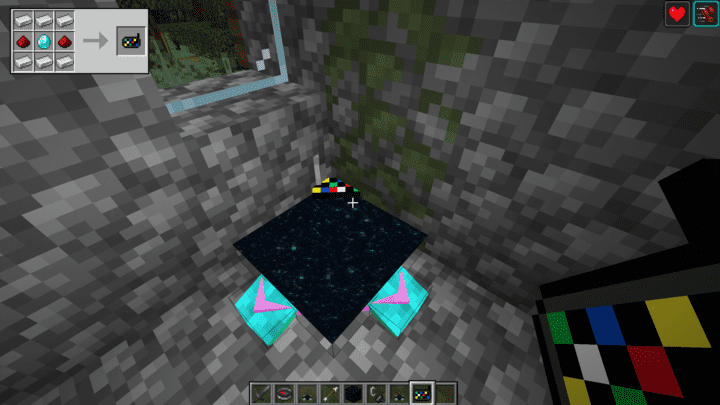
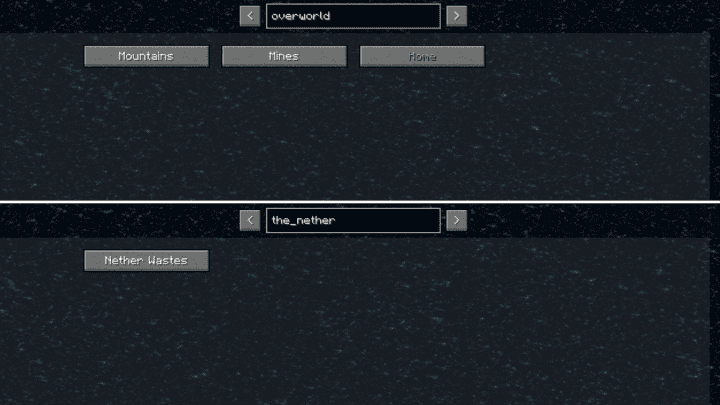

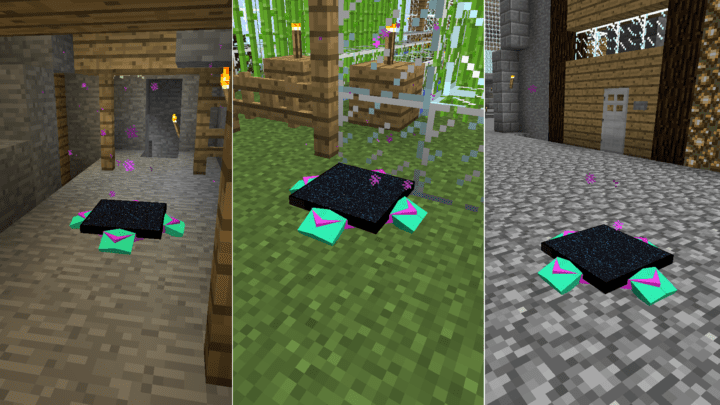

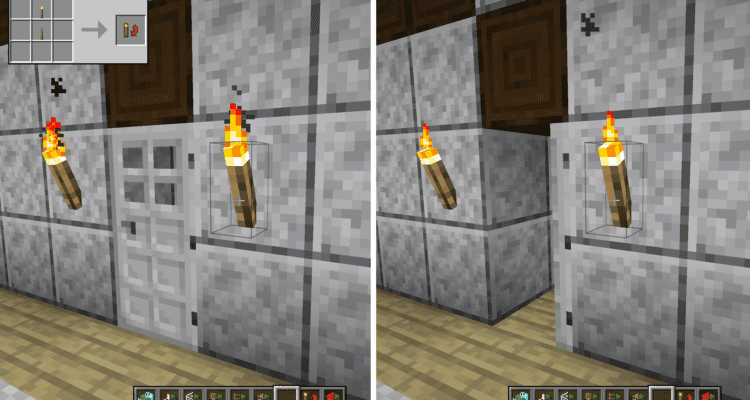
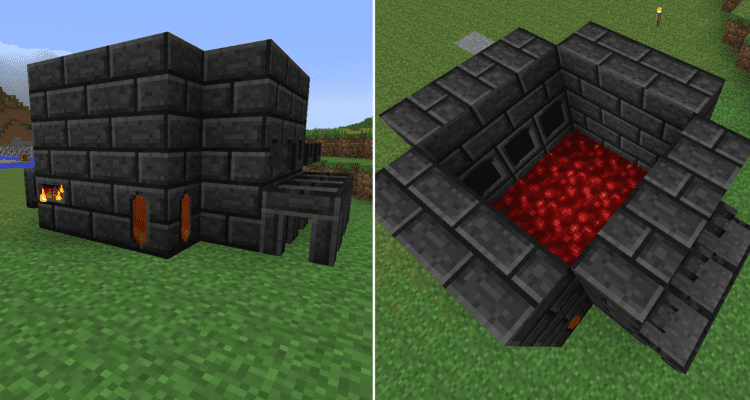
Comments
How do you edit the teleportation destinations – I’ve made some test ones I want to delete, but can’t find any way of removing old ones?
All you do is right click on the pad. it should go away.
How do you craft one?
Look at the very top:)
Is the white stuff in the crafting recipe white wool or something else?
I wondered that too but I found a video from a previous version and learned that those are blocks of iron.
How I wish this was for fabric. I miss using this mod. Keep up the good work though!