The printer block mod makes it easy to design and create Minecraft pixel art. The first step is to craft a printer block with dye, iron and wool.
Right clicking a printer block brings up the 44×44 pixel canvas where you can draw a shape to be printed. Using the side menus you can change the colour, brush size and draw rectangles.
Once you have finished press the Print button and your creation will appear in the Minecraft world!
It is also possible to create ‘3D’ objects by moving back and forward between layers.
DownloadPlanet MCInstall Guide
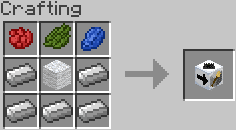





Comments
Real cool, but do you think there is a way to make it similar to a painting? When I finish drawing, I’d like for it to become an item that I could place in an item frame or something.
Now you can print anything
Now all we need is Mario Paint music in the background!
This makes Pixel Art much, much, much easier
What if i need a bigger canvas?
Can you print it on the floor?
I would like when we finished drawing to be able to place it or we want, not beside the block. So that our pixel art becomes an entity and that we can place it and take it back …
i only clicked on this for the mario icon. I was not disappointed.