The More Player Models Mod adds the age old RPG element of character creation to Minecraft. It allows you to customize near every feature of your player and even allows you to play as any of the mobs in the game, including the Enderdragon!

The character creation screen is simply accessed by pressing F6. Once in, the whole creation process is easy to navigate.

You can adjust certain features to your default character such as a beard or wings and you can even change the scale of each of your limbs.

Or you could really take advantage of all this mod has to offer:

Obviously this mod would be better suited for a multiplayer server so each player can have their own, easily created, character. But it works just fine for single player use. You can even save your customizations so you can swap different character models without having to recreate your settings each time.


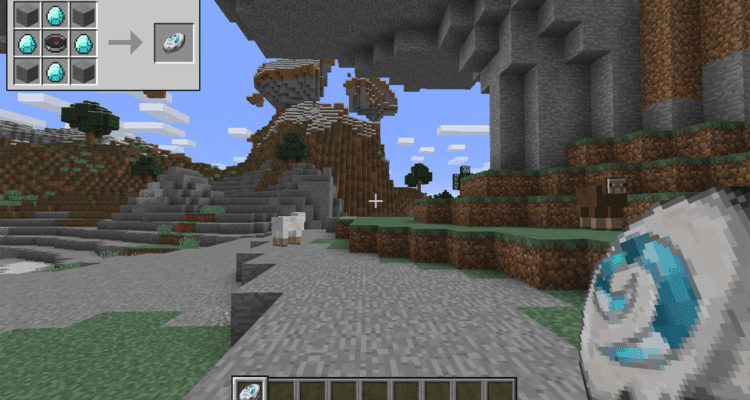


Comments
This mod looks great. The only thing I can think of to change it for the better is to have hitboxes change size with the player and such. (space required matches size, things have to hit in specific places, etc.) Flying might be a bit op, though. Esp. for survival.
I haven’t been on it too long, but it looks very creative and must’ve taken a long time to get right. Even actions such as sitting and crying came out great.
As I said, the only real change I can think of is to make hitboxes and collisions reliant on size. But I can imagine how hard that’ll be… kudos.
Great, but you get stuck as some animals forever.. had to uninstall
i just found out you can press F12 to open the menu for the mod
neather f6 or f12 is working for me. do i have to be on an older version
Great mod!
This fun mod gives you a great feel to Minecraft, and manages to be creative and complex, while still mantaining a cartoony and ridiclous style. Honestly, the options are amazing! It’s fun to change your view from the stand default, and not to mention sharing the mods with friends and laughing your butt off at their chicken beaks or enderman legs! Definently keeping, a great addition to Minecraft!
can you sit in the mod?
Yes! it is /e sit, its what aphmau uses!
SAME HERE f12 turns my volume up and f6 makes my screen brighter PLZ help
Sounds like you’re on a mac. If that’s the case then you’ll either need to hold down the ‘fn’ key while you press any of the ‘f’ keys or change the setting in system preferences to allow you to use the ‘f’ keys without the ‘fn’ key held.
Even when I do this (I am on a Mac) it doesn’t work. F6 opens twitch broadcast and F12 just doesn’t work. Do u know why?
How do you change the character creation screen access button (if you can, of course. If I can’t, tell me)?!?!?!
I pressed f6 or f12 and nothing happend. Please change controls or fix
You might have them mapped to something else. Check your control settings and see what they are currently mapped to and there may be a conflict.
i checked it, but it didnt say what the controls were, any other tips?:/