Mining Goggles adds the ability to see pre-defined ores through the ground and walls making it easier to find any ores you want in a snap.

There are varying strengths of goggles that will determine the distance the blocks can be seen from.
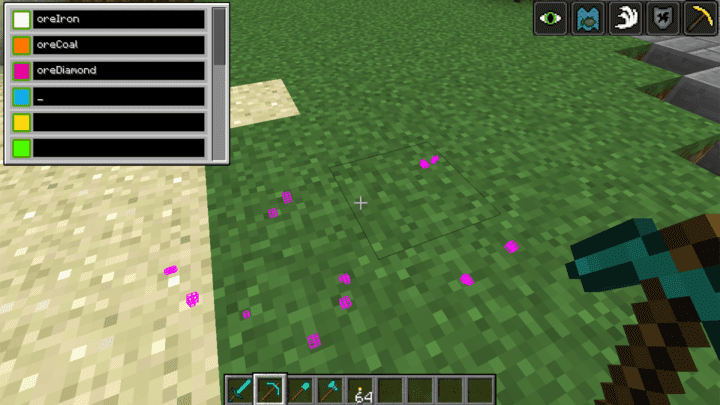
With the goggles on and the presets for specified colors of the boxes set you’ll see the locations pop up instantly. Then it’s just a matter of digging to those boxes to collect your loot!
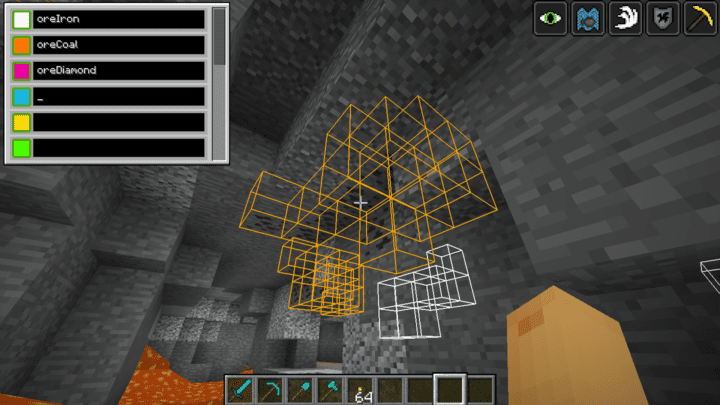
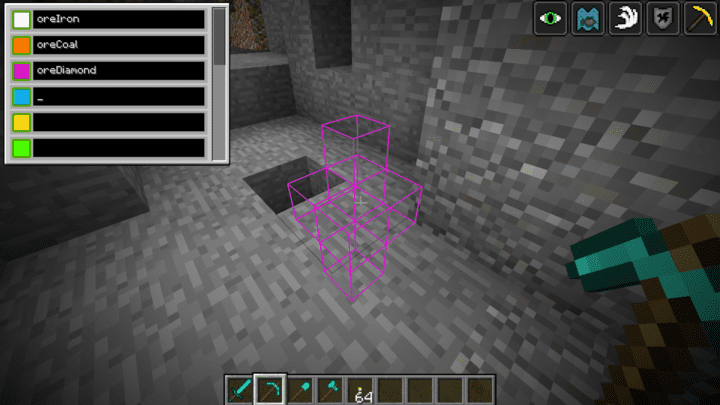
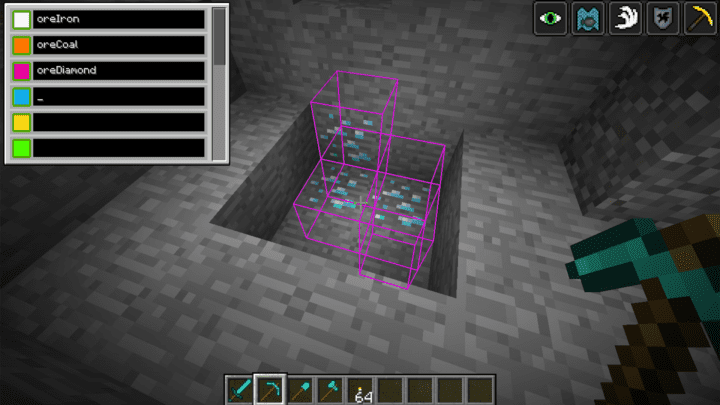
There are also several perks that can be added to the goggles to give you additional abilities like underwater breathing, damage resistance, and speed boosts.




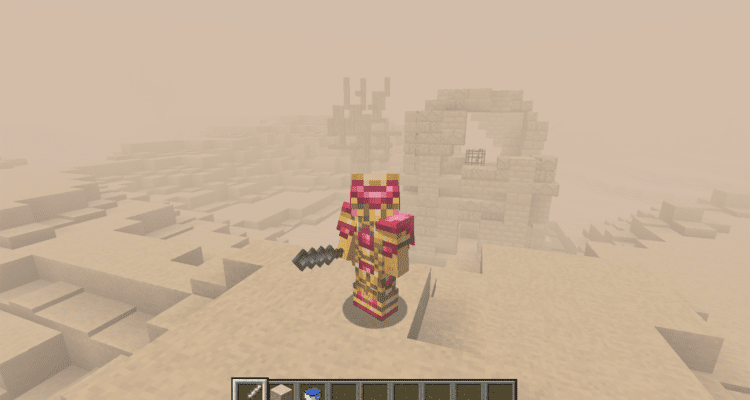
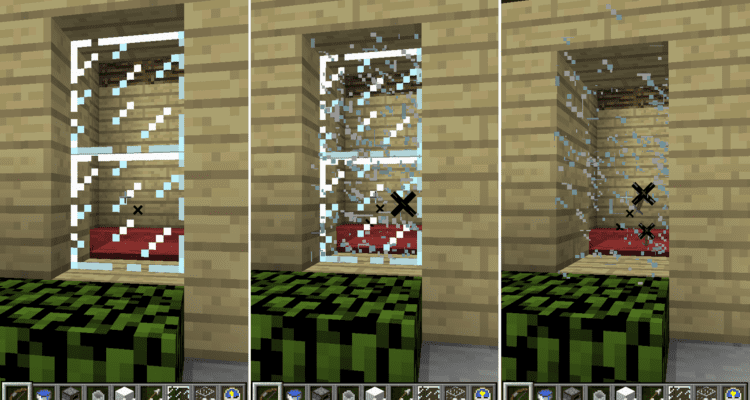
Comments
I put the goggles on and nothing happens, what could be the reason?
make sure you can open your filter GUI (in game controls, mine is set to B)
make sure you can open your modules GUI (game controls, mine is N)
you must set the ore names to ore(Name) i.e.: oreDiamond – otherwise it will not work
hope this helps
(Pc) how do I get the goggles they aren’t in my creative inventory
if you install just enough items you can use its gui to get or see the crafting recipe for it
What would cause the different colours not to show up? I set oreIron to white, oreGold to yellow, oreDiamond to blue etc, but everything comes up as white. Any ideas? Otherwise it’s a great mod, thanks!