The lucky block mod is an exciting and potentially devastating add-on to Minecraft. It adds a golden block, the lucky block to be specific, with a Question mark on all sides and once broken has a chance of spawning something good or something awful or even something completely neutral. The blocks can be crafted by surrounding a dropper with 8 gold ingots. The luck of each block can vary on a scale of -80 to +80. Unlucky blocks are anything below 0 luck and lucky blocks are anything above 0. The fun of the mod is taking a chance on breaking the block and either being rewarded like royalty or utterly devastated to oblivion.
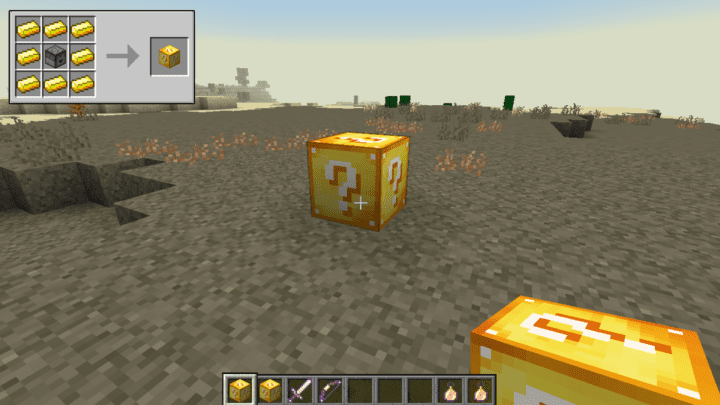
The blocks can also spawn randomly throughout your world. The chance is rare but sometimes they will spawn in structures that will indicate how lucky or unlucky the block might be.
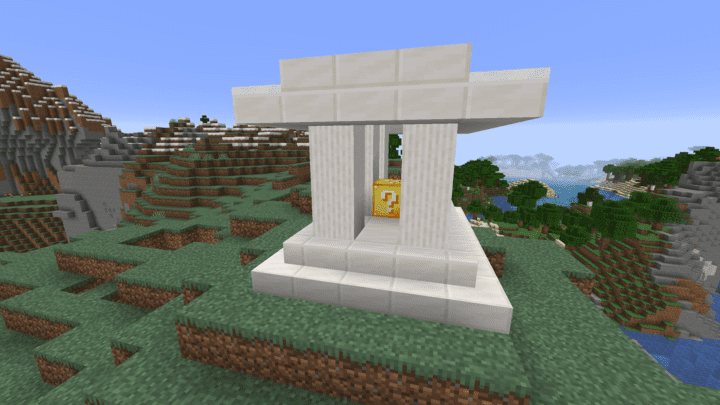
When you do get lucky, the block has a chance of spawning great and/or rare items like a bevy of food and sweets that may or may not contain some poisonous items to sift through.


You may even luck out with a brand new horse clad in armor. This could come in very handy especially if you’ve already run into an unlucky block and need a quick getaway before you decide to risk opening another one!

There’s also the very likely chance of opening a 0 luck block and you end up with a single sponge.

Don’t let this discourage your curiosity, though, because there are so many variables in what could possibly come out of each block. There are some hilariously bizarre outcomes like this tall stack of pigs with a villager on top!

The other side of the coin could end up very destructively to you or any nearby structures so always be prepared. You could end up trapped in an iron cage with mere seconds to escape the lava block directly above your head.
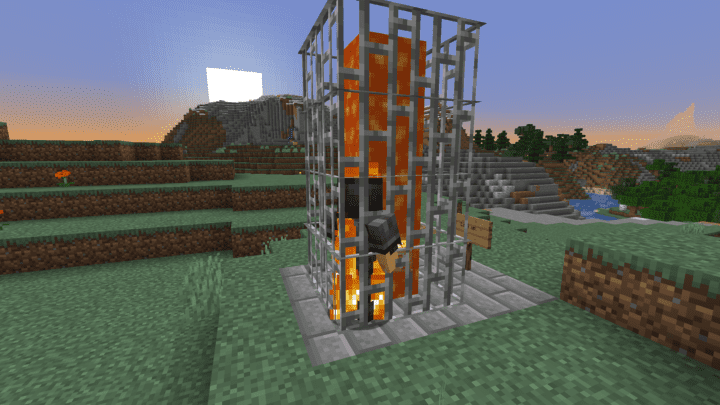
Unlucky blocks can also spawn some deadly enemies like armored zombies or even incredibly strong, flying, undead, horsemen that also happen to really dislike you immediately. This is where you would want to be very prepared before breaking any lucky block by arming yourself and might as well make sure you’re wearing a decent set of armor just in case.


Super lucky blocks may drop lucky potions that can also vary in the good or bad luck bestowed upon breaking them. You might end up in a sudden breakout of fire.


Or you could be granted a bunch of cookies and sugar!

And even the possibility of being splashed with several great potions all at once! This will instantly hit you after the block breaks so the buffs apply right away but since they can also be unlucky there’s a chance for a lot of negative potions to all take effect at once too.

The blocks can also drop lucky swords and bows that are essentially normal in terms of damage amount but they have a chance for dealing lucky hits like extra health or negative potions on your enemies. The bows may even fire TNT or meteors!

The overall purpose of this mod is to give new usage to gold ingots. If you find yourself always stocked with gold but don’t ever use it, this mod is for you. You can now turn that usually weak metal into Lucky Blocks and let fate decide what comes out.

It’s a neat mod for multiplayer servers as well or for making game maps but with how random the blocks behave it can be a dangerous mod for your regular map. It’s recommended to either back up your map or create one specifically for this mod lest you risk wreaking unwanted havoc on your favorite world.
DownloadForumInstall Guide


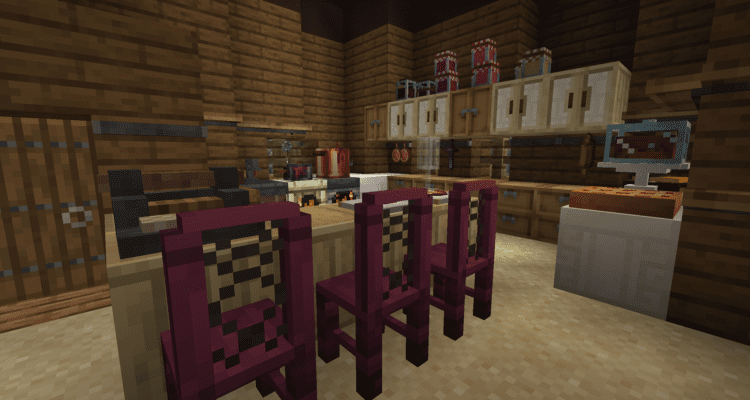
Comments
how do you get lucky block mods ?? My 7 year old can not figure it out and I don’t have a clue about this game ? please help
Get it from creative or get the materials for it in survival and craft it.
crafted with 4 gold ingots and a dropper, and can also be found naturally in your world
no its 8 gold ingots and a dropper
yep it is 8
Craft a crafting table and find 8 golden ingots and make a dropper then put the golden ingots round the edge and the dropper in the middle.
1. Install forge.
2.Find it in the downloads folder.
3. Drag it to the folder that is %appdata%>.minecraft>mods (If there is not one, you have not suceesfully installed forger and ran it.)
4. Enjoy sir!
Download technic launcher. It has a ton of mods and modpacks to play on. You need Java (45th update ) and it’s easy to install the Java update. Go to your library and search technic Launcher. Creat a shortcut, and then u can play the mods
you need to download forge and then type into your windows search %appdata% and then either make a folder in the .minecraft that folder needs to be named mods then drag the mod from google chrome to the mod folder then exit out of that and start up minecraft you will see the thing in the bottom left when it first opens click new user name the user and the click version option and scroll down to forge version and say save and then change the user to that user and hit play.
you need to download the minecraft forge file, open it, open a second file folder and in the top bar type %appdata%, click .minecraft then versions and drag the forge installer file into the versions folder and it will bring up a mini forge thing then just click ok, and it will say successfully moved forge into minecraft launcher or something, then open ur minecraft launcher, click edit profile, then scroll all the way down and it should say forge installer or something then click it and click done, then click play
download it then go to the windows search and enter %appdata% then open up your minecraft folder make a new folder called mods and drag the mod from chrome into the folder. Make sure you downloaded the desired forge and make sure it is selected on your profile when you open the game.
you need to open the minecraft menu. then click edit profile. then open game dir, after that create a folder named mods. then place the mod file in it. and there you go!
First you need to install Forge
http://files.minecraftforge.net/
then install the mod.
To install the mod, go onto This PC, click your computer/Os (it’ll be the main thing there)
go onto users, the appdata, then Roaming, the minecraft. Start up minecraft and change option to “forge”
close it after its finished, then move all of the folders from the mod into a folder called “mods” inside the minecraft folder. There you go!
you download the file from the orange download link provided above, and you place the UNZIPPED file (do not extract the files, the unextracted icon has like a little zipper on a folder) in the ‘mod’ folder, a few other comments have explained where the ‘mod’ folder is
if its not an archive file/folder, you have to right click the file with the mouse then click get info, then change the end to .jar and put it in the mods folder
1. Install Minecraft (if you haven’t already!)
2. Install Minecraft forge at files.minecraftforge.net but you have to make sure that you install the correct version according to the version of Minecraft you are currently at
3. Click the download button and put the mod in the mods folder (Accessed by searching %appdata% then going to the Roaming folder and going to the .minecraft folder)
4. Run Minecraft
5. Enjoy the mod
I’ve installed the lucky mod but in creative mode, I make the lucky block, place it then mine it and nothing happens. Is it for survival only? Thanks heap if you reply.
yeah it only works in survival
no it can work in creative as well as survivel use redstone torch
its only for survival
I wish it was for creative too that would be awesome!!!
My 6 year old daughter just informed me that you can open them in creative mode by using redstone and a redstone torch.
you can configure it to run when broken in creative. Go to the Lucky Block download page, it tells you how.
no you can use red stone!
It can work with redstone in creative
yes you can only break it in survival
you use a redstone torch in creative
place a red stone torch down in creative then place lucky block then it will work
It is only for survival but if you change the value of DoDropsOnCreativeMode in the config file to true it will work on creative also
If you mix the Lucky Block mod with another mod, does it affect the outcome of it?
No
ive seen mobzilla come out of a lucky block
Well, I was in creative mode and something happened to me when I shift-broke it… My game crashed! (My computer is not so beefy, so I can see why!)
next time use a redstone torch when you are in creative
I love the lucky block because you can get some things without going to a cave.
finally a mod that uses gold
gold is useful
How do i make a bad block
Use rotten flesh
rotten flesh, spider eyes, and puffer fish and fermented spider eyes
Why was the lucky armor nerfed?
We installed this and it works in creative but not survival mode. We can’t place or break blocks. Does anyone know how to fix this?
How do I make my own lucky block mod if I am allowed?
Hey! how do you get the lucky block properties back? the electronic lucky block overwritten the original properties. I delete the lucky block and electronic block but it’s still have the properties of the electronic. What can I do?!
You also have to play it in survival LOL
no just put a redstone torch next to it in creative mode it’ll still work
Say if I had the superheroes unlimited mod also downloaded and installed would the lucky blocks drop items from that mod
We finally figured how to make in creative but when we break it nothing happens
you use a redstone signal.
This mod helps Minecraft players that need help with items that are rare or challenges minecrafters with bad luck
Hey! how do you get the lucky block properties back?
If you need help making the mod work then make sure you have done the following :
-have downloaded the mod successfully
-have downloaded Minecraft Forge successfully and picked the second option when opened
-the mod is in the ‘mods’ folder (%appdata%/.minecraft/mods)
-minecraft forge is in the ‘mods’ folder
-you have the correct game version (go to ‘Edit profile then click on the versions list and scroll down untill you find a forge version)
I hope i helped. If you have a different problem just tweet me on twitter @David Dzo
I have all of those, but the lucky blocks can’t be crafted or found in the creative inventory for me. Can you help?
how do I down load it because it is saying it isn’t found but I really want it
I’ve since updated the download link for 1.11. But you can check the forum for the official page that will link you to any previous versions.
Everyone loves the Lucky Block Mod! Its so fun. Its just like opening Blind Boxes but in Minecraft!
why do you need a dropper instead of a dispenser or a hopper!
How do you make a lucky block because I keep trying and it won’t work.
Are you using a dispenser or dropper? Because the crafting recipe says to use a dropper surrounded by 8 gold
I can not figure out how to drop block and I need to drop my crafing table
hashag sad face
press q
Can you use gold blocks instead of gold ingots to increase the luck?
you can use gold blocks to upgrade it
Does this work with an existing server/world? It isnt giving me the option to use it in my current multiplayer world.
Is this the same Lucky Blocks mod that H2O Delirious, Gorillapent, and their group do YouTube videos in? I got the mod to work but I was told I should spawn initially into a big city area with various builds, but I spawn in someplace away from any civilization. I found a few lucky blocks, but I wanted to explore the builds in the city and so far can’t find it.
how do I use the give command to give me the very lucky potion?
I put it down and it dissapears, what do I do to fix that?
Does it require a new world or can be used in a current one
can we have guides about what to do about what the lucky boxes drops?
i got a wishing well and told me to drop a coin, what is that coin?
The Hero weapons and armor don’t have any enchantments on them, are they supposed to show? I remember the hero diamond sword being very strong, now its like a normal diamond sword.
I tried to run this and did all the right things, but the lucky blocks aren’t in the creative inventory. Can anyone help?
/give (username) lucky block (amount)