The Iron Backpacks mod adds expandable and upgradeable backpacks to Minecraft. It has four tiers that get larger with each successive tier: Basic, Iron, Gold, & Diamond.
So you can open the backpack normally by right-clicking but if you were to shift+right click then you’ll access the second menu for the backpack. This is where you would access any upgrades you made to your pack. Upgrades can be added by applying them directly to an already crafted backpack in the crafting table. Without upgrades though it’s simply a menu to name your pack.
This mod allows you to put many great upgrades to use with your new backpacks like the Quick Deposit upgrade. It will allow you to transfer the contents of your pack directly into your desired chest by shift+right clicking the chest while holding the backpack. This is exceptionally helpful if you have a pack full of materials and you want to offload them quickly without needing to manually move them one at a time.
The Nesting upgrade allows you to store backpacks within backpacks. So you’ll essentially be able to create a ridiculously massive inventory capacity if you were to fill a pack entirely with other packs. If you like to hold on to your items then this upgrade is a must.
And the Eternity upgrade will allow you to retain your backpack and its contents if you die with it. This is a great way to make sure your items are securely with you even in death but it only works one time per upgrade. So you’ll need to make a new one after each death.
DownloadForumInstall Guide

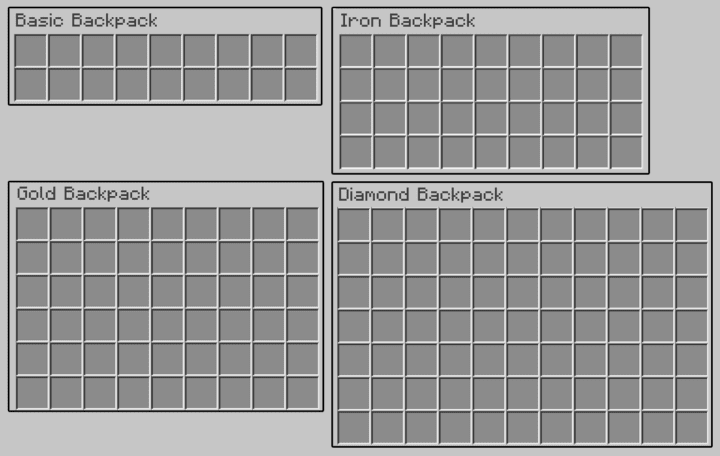
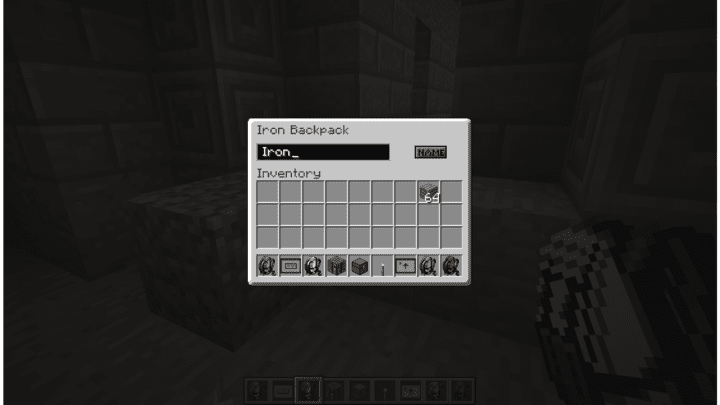

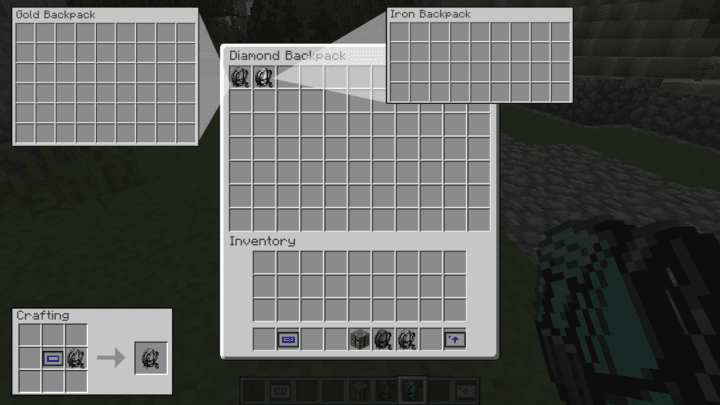
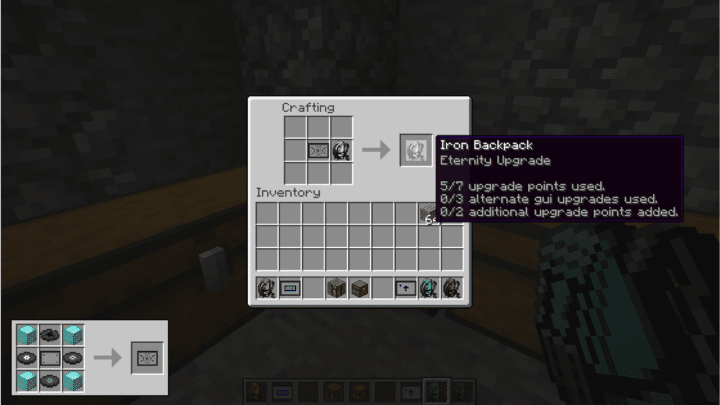
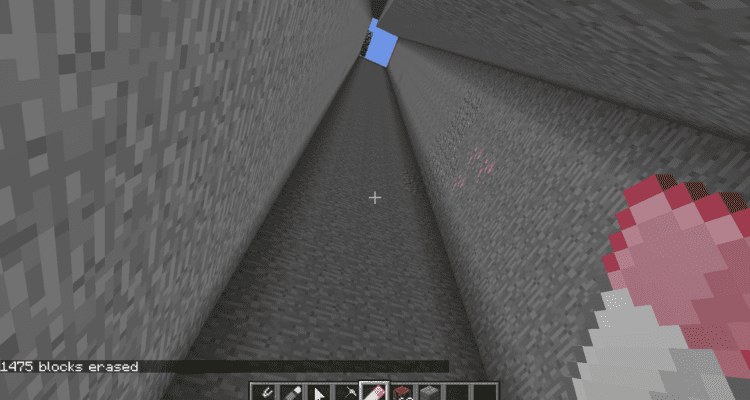

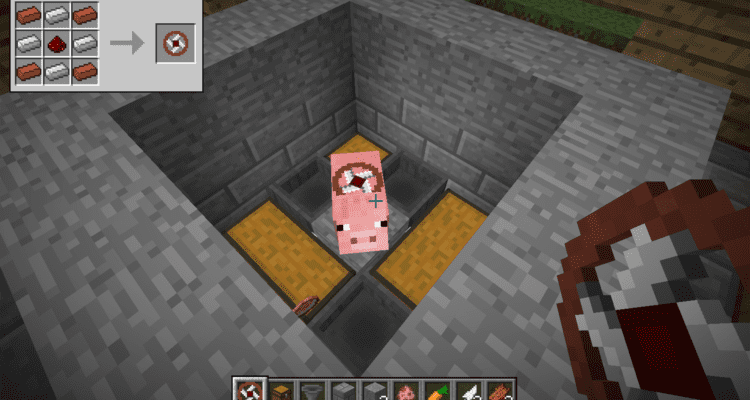
Comments
Ultra Usefull!
Shift+right click with the Quick Deposit upgrade only lets me update the name, I can’t use the Quick Deposit perks.