The iBench gives you a portable crafting table with more options than the standard table. So not only will you be able to craft on the go, you can also store recipes for future use. That gives you an extra 9 available slots in your inventory if you should need it.
You’ll need to keep the bench in your main hot bar to access it. Then you can right click anywhere while holding it and the GUI will show up. You’ll now have some new options that make crafting a little nicer.
Making multiple items out of a full stack can be a bit of a hassle since you have to make the stacks even in order to make a bunch at once. Rather than placing all of the blocks in complete stacks, you can hit the Balance button or the ‘W’ key to balance all the stacks to even numbers. Just a bit of a time saver over evenly stacking items one by one.
You can also rotate what’s in the inventory for quick crafting changes. Let’s say you need to make a wooden door, some stairs and a trapdoor. Craft the stairs, take what you need then hit ‘a’ or ‘d’ to spin the recipe or the spin button. This will cycle through the door and the trapdoor recipes. It doesn’t work for everything but it is a cool feature to streamline your crafting a bit.
And finally if you want to quickly clear the bench’s inventory just hit ’s’ or the down button and everything will neatly stack back in your inventory.
It’s a simple mod but sometimes you need to craft on the go and don’t have time to make a proper bench. This cuts out the extra steps plus you don’t even need to place anything for it to work!
DownloadForumInstall Guide

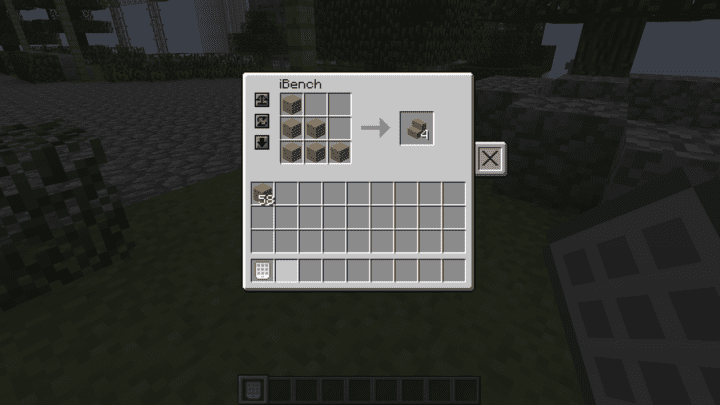
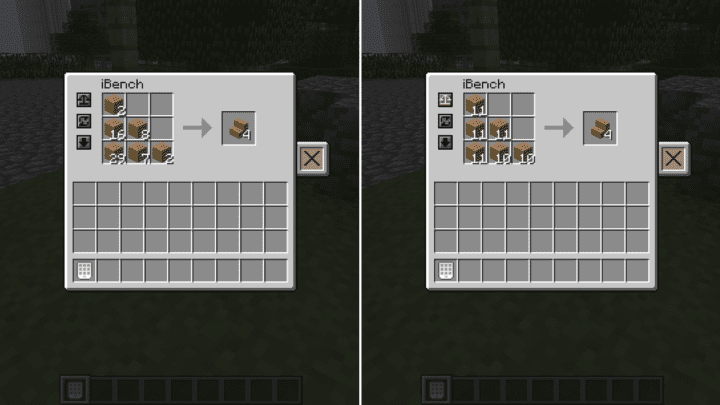

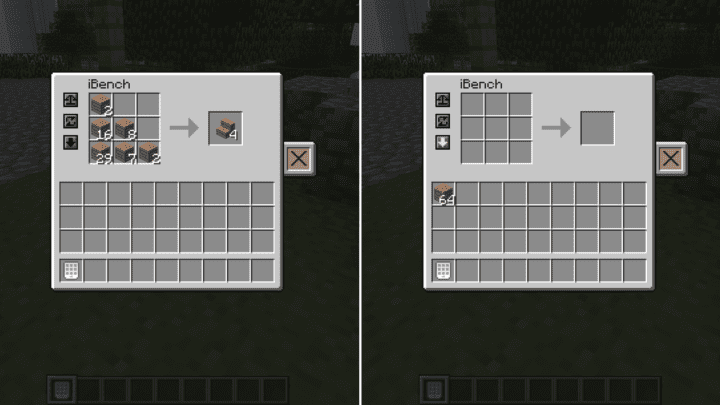
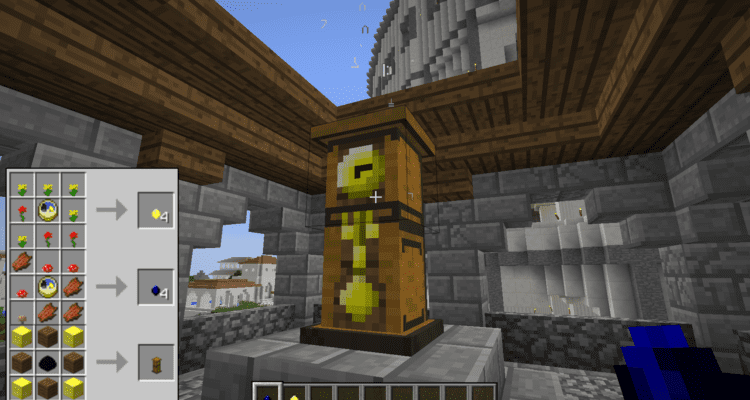

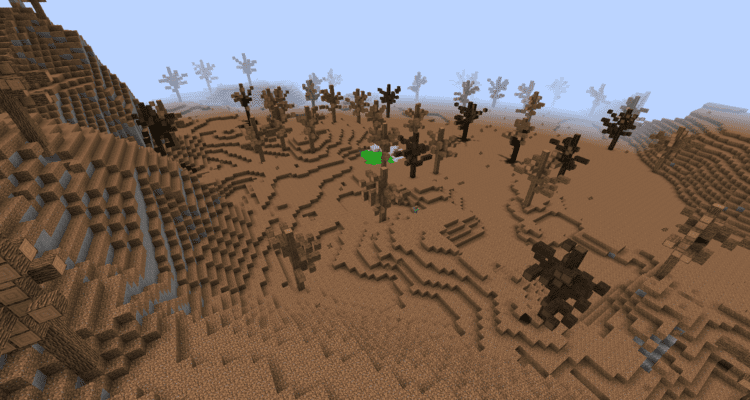
Comments
How do I make the iBench Plus?
The recipe is at the top