Mineshopper’s Carpenter’s Blocks Mod adds customizable blocks to Minecraft that provides an interesting aesthetic to your world. There are a variety of these blocks that are essentially frames for existing blocks and some new ones. What that means is that you can place any of these framed carpenter’s blocks like standard cubes, stairs, or slopes and then place any other texture of any other block over the top of them!
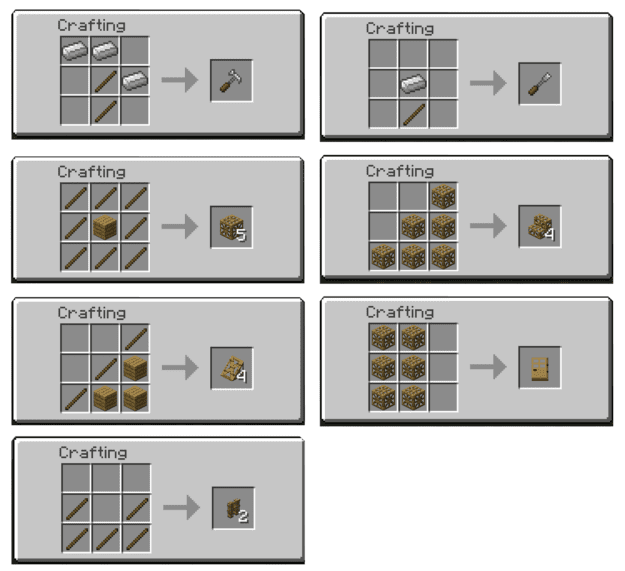

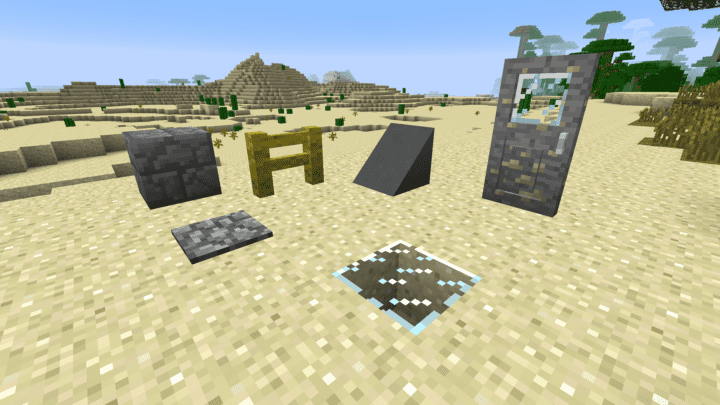
You can place these blocks as you normally would and simply decide later what you’d like them to be. The blocks will start out as frames when placed and then you can take the desired texture you want to replace it with and right click once over the top of the frame to instantly change it.

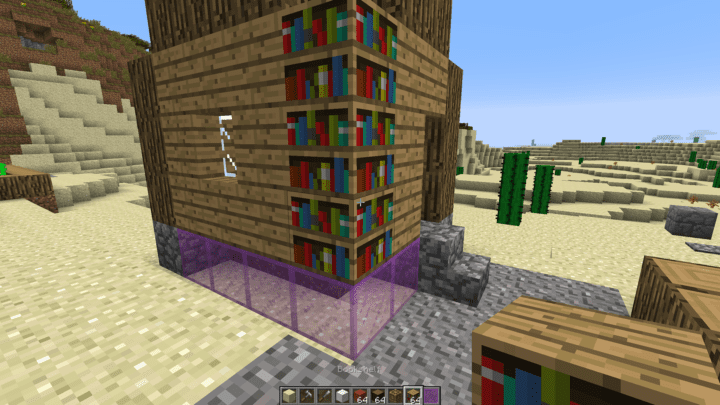
What’s great about this and separates it from simply crafting or using existing blocks with those textures is the ability to change the shape and even chisel into them with the hammer and chisel after you’ve changed the texture. After you’ve replaced the texture of the carpenter’s blocks then grab the hammer and start right clicking until you get the desired shape you want. Standard blocks have limited shapes that are really just different orientations of slabs but you can also further customize those blocks with the chisel and add overlaying textures like brick patterns or designs just by right clicking those same blocks.
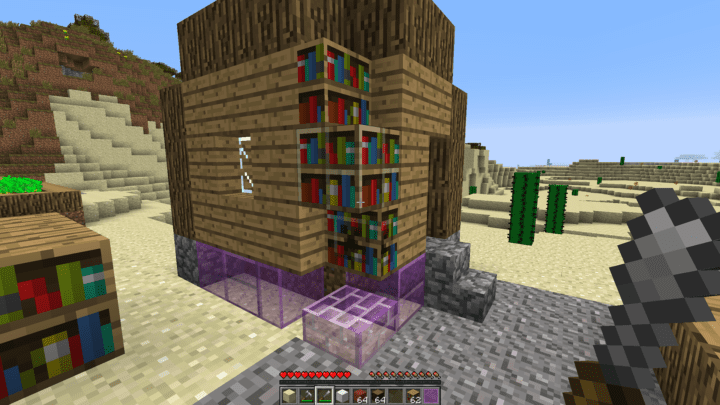
This mod also adds sloping blocks and alternate fence designs. These work just the same as all the other carpenter’s blocks so they are really intuitive. If you’d rather have sloped rooftops as opposed to using stairs then this mod has you covered. Just replace those stairs with the slopes and choose what texture you’d like for them. The same can be said for the fences by replacing the existing fences you have with these carpenter’s fences. And then step and repeat with adding the desired textures.


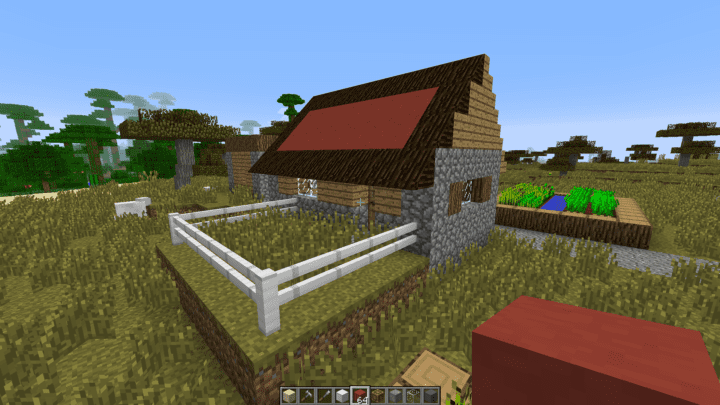
Using the hammer and chisel again will allow you to further customize the shape and direction of the sloped blocks by cycling through the options one right click at a time. This allows you to customize exactly how sloped the roof blocks will be and if you’d like them in unique designs or capping them off at the top. And the chisel will add those pattern textures over the top as well.

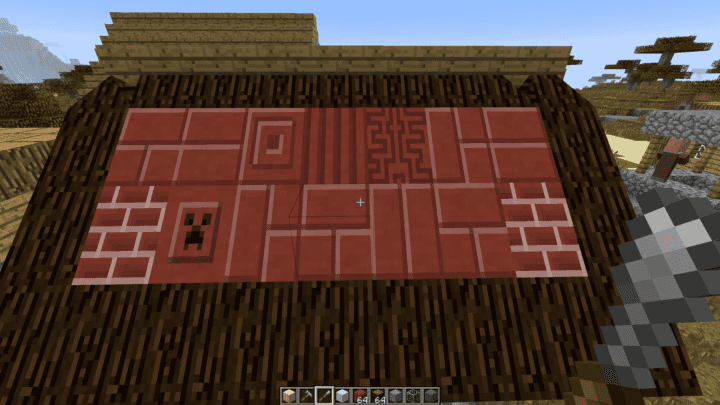

And fences can now be made from literally any block in the game but with the hammer you can change the design of the fences to suit whatever aesthetic you’re trying to create.


This mod also includes stairs that can be customized with draped carpeting.
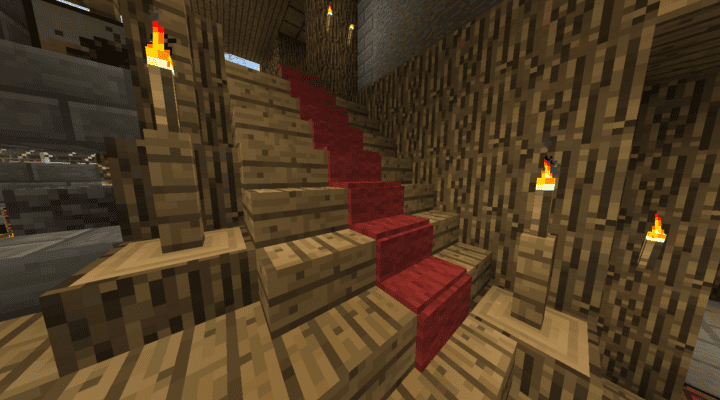
And you can even change pressure plates and hatches to stand out or be even more disguised by matching the block textures around them. This will be especially lucrative if you would like to create secret passage ways or traps. Just place a carpenter’s hatch wherever you’d like it to go and if you right click with the same blocks adjacent to it then it will be seamlessly hidden for only you to know about. And with pressure plates, you can hide them better by applying the same technique so they match the surrounding blocks and are harder for unwanted players to find or unsuspecting players to fall into. This mod also includes carpenter’s levers, torches, and buttons that will also allow you to disguise them if you’d rather prying eyes stay away.

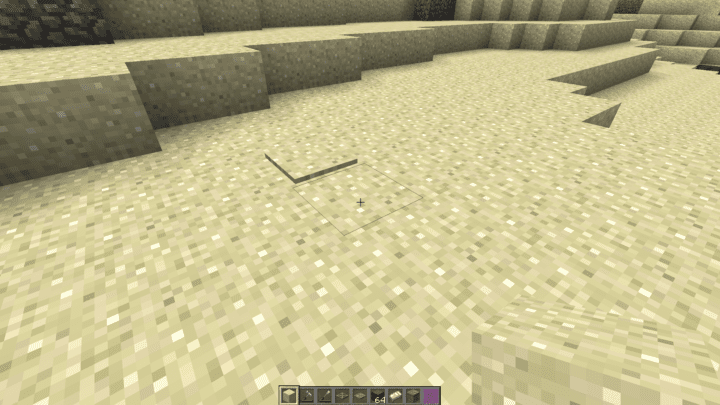
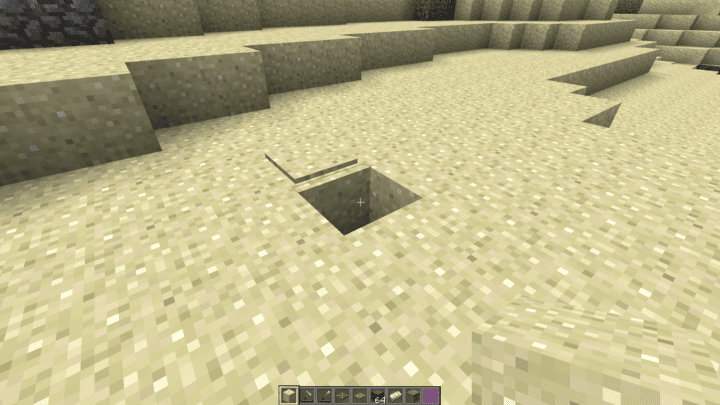
The hammer can also be used on the pressure plates to customize what or who will trigger them. You can cycle through the options to activate them for monsters, animals, players, or all entities.

And Hatches will also be affected by hammers as you can get some really neat alternative hatch designs that can fit with any aesthetic!
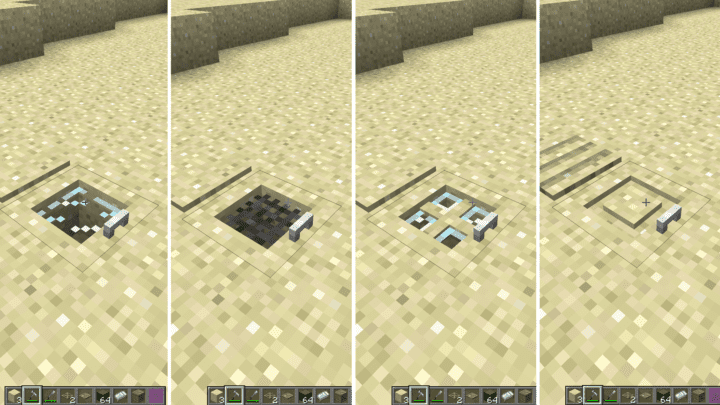




Comments
We use it on our private server, lots of people playing on it. It’s one of the best mods ever!
I love how this mod is so customizable its great!!
Underneath the picture is a download button it requires Forge and Minecraft 1.12 to work though just click ok after you go to the website click download one more time then go to install guide.
Can you add a piece of Glowstone to a block to make it glow?
the stairs and slabs arent in the creative menu for me
1.12.2 has no stairs and half a block. Please add it(Crying)