The Camera Mod is a simple tool to allow you to take pictures in game. This functionality is different than taking a screenshot because you can then view and display those pictures within your world!
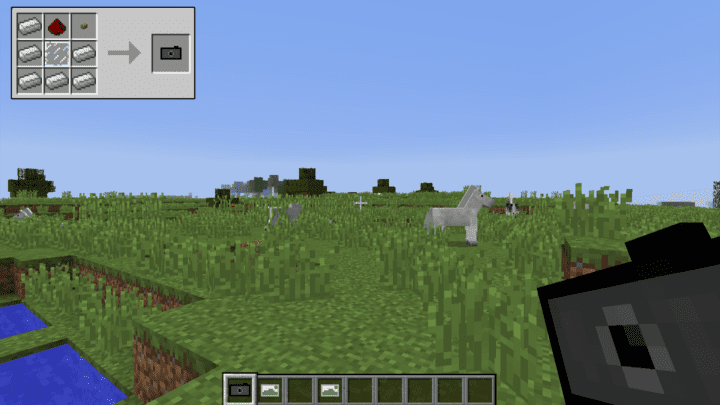
The camera requires aiming and right-clicking at your subject and as long as you have paper in your inventory then the photo should pop up instantly.
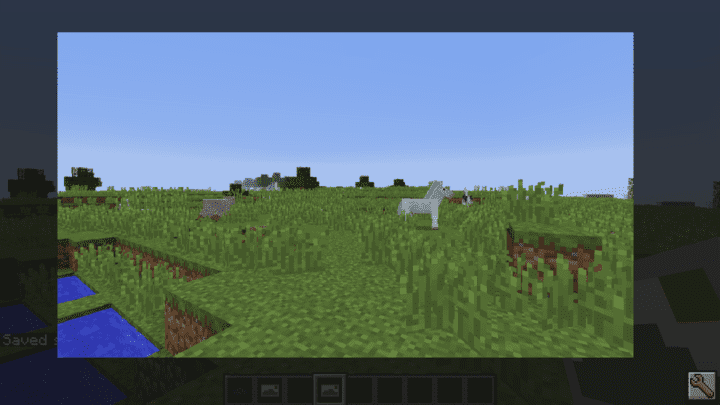
And this mod adds a custom image frame that allows you to properly hang your pictures up for anyone to see!


The images are also stored on your computer in the world save folder so you can take them out of Minecraft as well.
DownloadForumInstall Guide


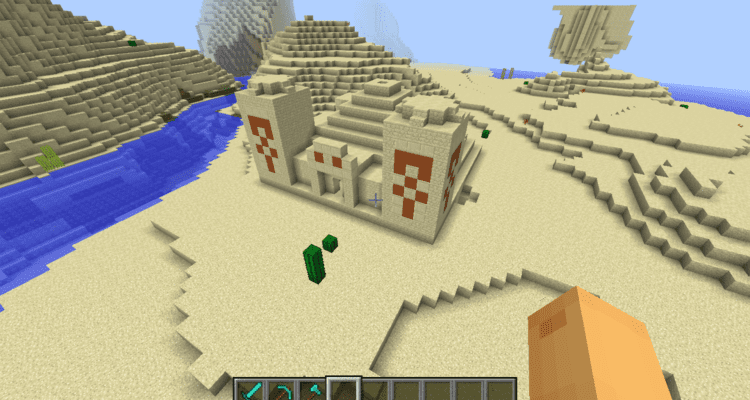
Comments
This helps alot! the camera works just like id expect it to but is there a way to take a pic of you character?
An image frame is made as follows:
3 sticks in the left column
3 sticks in the right column
In the middle column, from top to bottom, it’s string then leather then stick
I’ve been looking for a mod that will allow me to display my own images. This one is not designed to do that, but it does work.
1. Use the camera to take a picture of anything — doesn’t matter what it is, you’re going to replace it.
2. On your computer, find the image you want to use — must end “.jpg”
3. The image must be 72 x 72 ppi, and 854 x 480 pixels. (Not positive it has to be those exact dimensions, but large images do not display.)
4. Find the image you want to replace — in the “Saves” folder as described in the documentation. Move that image to some other location. Copy its full name. Paste that name onto the file of the image you want to display. And put it into the folder: saves/new world/camera_images. Same place you found the other image.
5. Quit the world you’re playing and quit Minecraft. Restart Minecraft and reopen your world. Voila! Your image is now displayed.