Building Gadgets is a fantastic, quick-build, mod that adds a few tools for easy lines of blocks, or walls, or surfaces, or even stairs. The Building Gadget is the main tool. You first shift+right-click any block to select a type of block to work with. You should see an overlay of the block once it’s been changed.
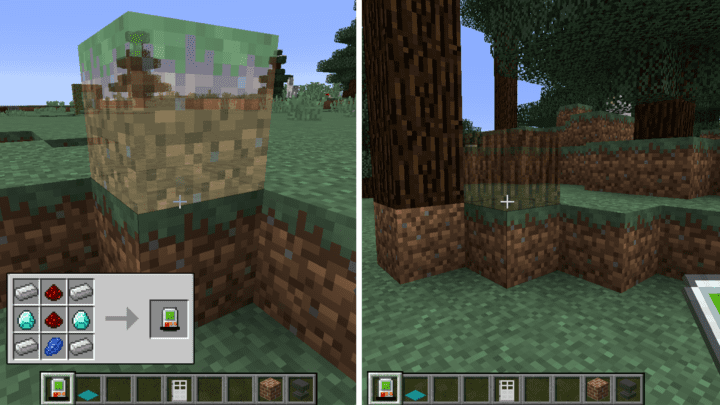
Then hold down the G key to bring up the options hub. This is where you can select what shape you want to create. And you can select how large you want it be as well by changing the range at the bottom of the GUI. It can range from grids and lines:
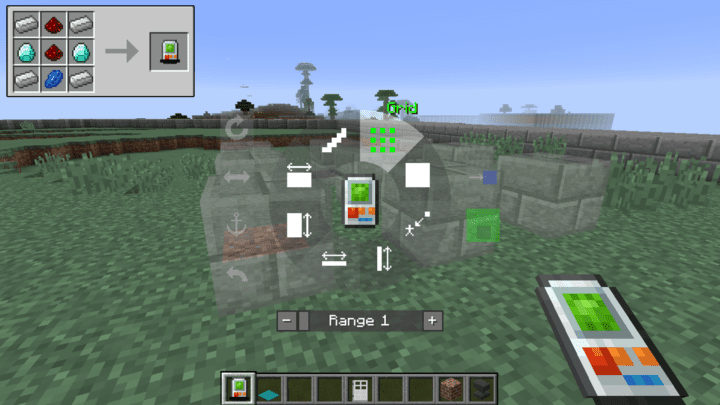
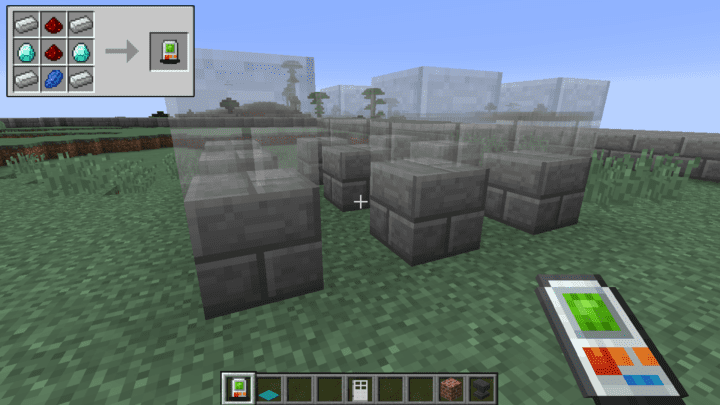
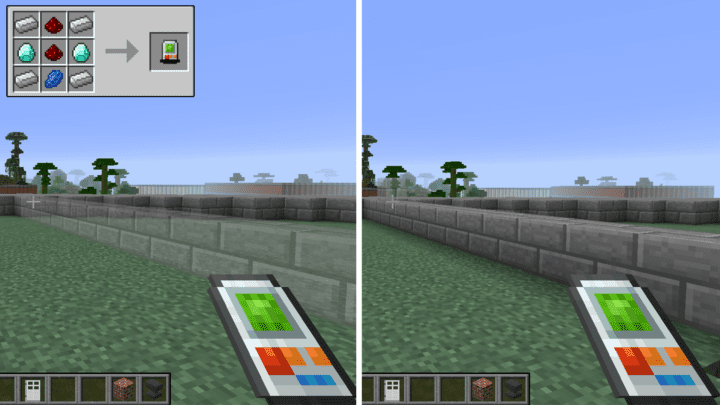
To stairs and walls:
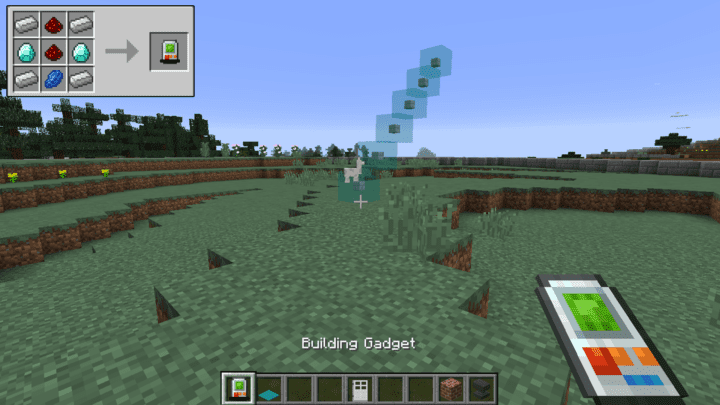

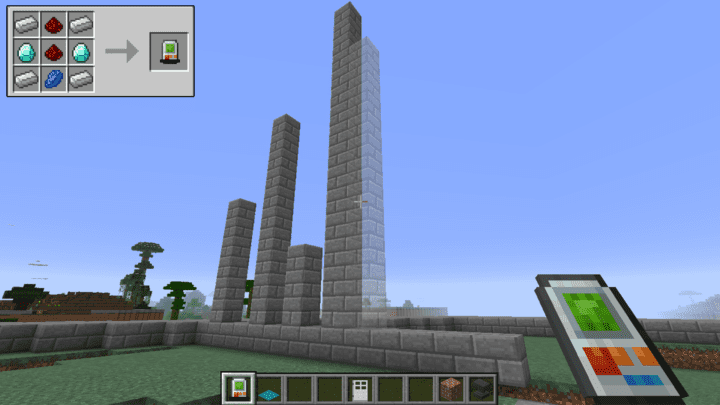
And if you make a mistake you can simple hit U and it will undo your last placement.
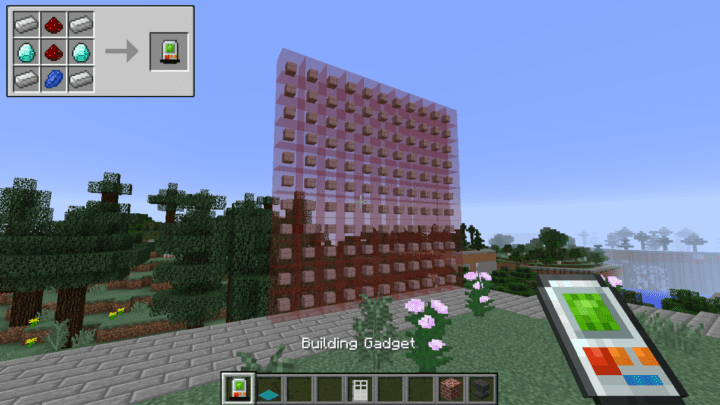
The Exchanging Gadget is another great tool to replace existing blocks with whatever block you want and also in whatever range you want from 1 block to the entire structure. Just shift+right-click again to select a new block and then highlight the area you want to change. You’ll see the overlay when you hover over the blocks you want to exchange and then it’s a simple right-click again to change them instantly!




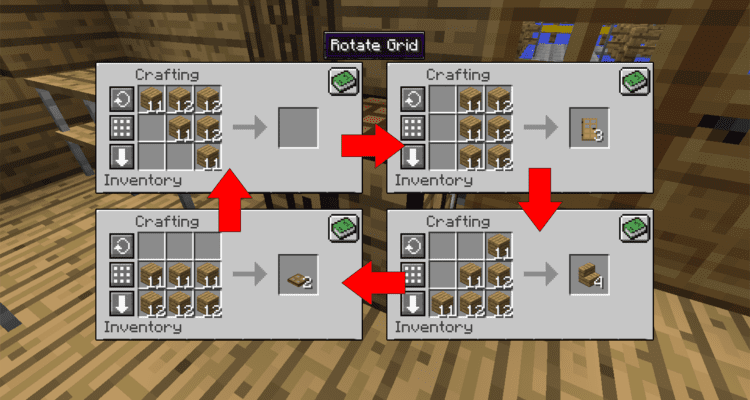

Comments