The Adventure Backpack Mod adds a bevy of incredibly useful backpacks to the game that aid you in your travels. The packs allow you to craft on the go, sleep anywhere with a stored sleeping bag, fluid tanks, and of course, extra inventory space. You can wear the backpack by shift + left clicking the pack while it’s on the ground. Or you can just keep it on the ground like you would a chest.
There are several backpacks created by mixing items from plants or mobs. Three will fill with useful fluids depending on what you desire. Cactus Backpacks will fill the tanks with water either when it’s raining or if you’re in water with it. Melon backpacks will fill with melon juice in the same conditions. And the cow backpack fills with milk if you keep a steady supply of wheat in it’s inventory. These are all great to keep an ample supply of liquids on you at all times.
There are several that help you just by wearing them. Squid backpacks allow you to breathe and see underwater, bat backpacks, which are found in caves, allow you to see in the dark, and the chicken backpack will drop an egg every so often. Better to ease your adventuring especially if you are low on supplies in a deserted area at night.
The tool slot in the backpacks makes for easy switching of tools in your hand. If you sneak and use the scroll wheel on your mouse, the tool will cycle from what you have in your backpack’s tool slots. This gives you the option to minimize how many tools you carry in your main bar.
All of the backpacks contain a crafting table that can be used either while wearing the pack or if you set it down. This is great if you need one on the go and don’t want to bother creating one from surrounding trees. Happy adventuring!
ForumInstall Guide
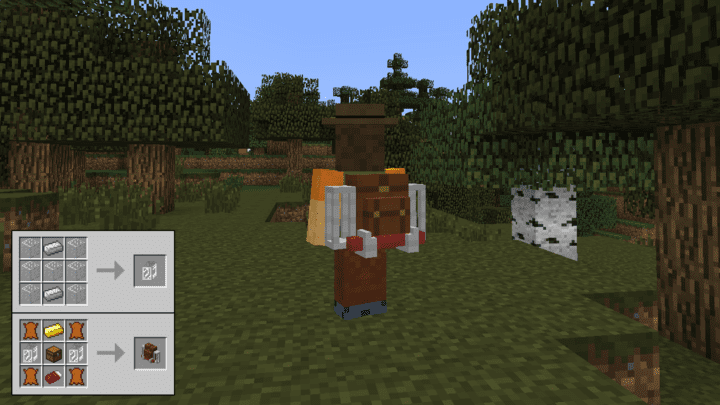
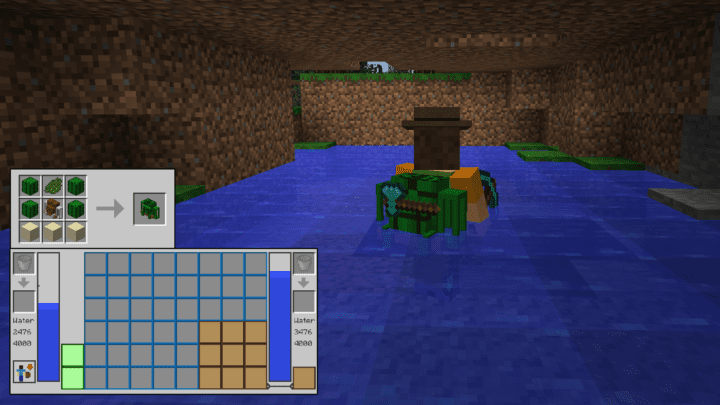
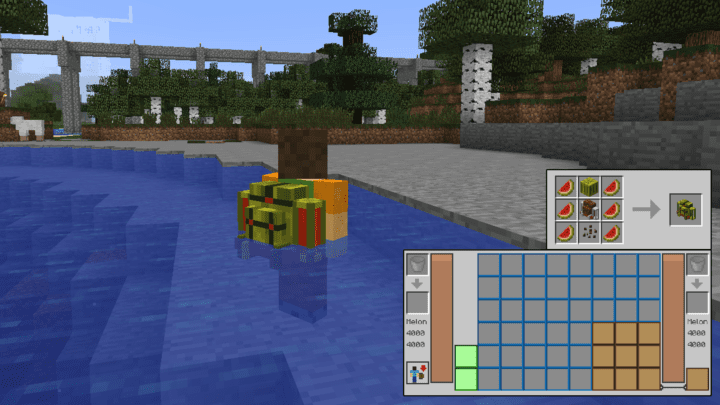
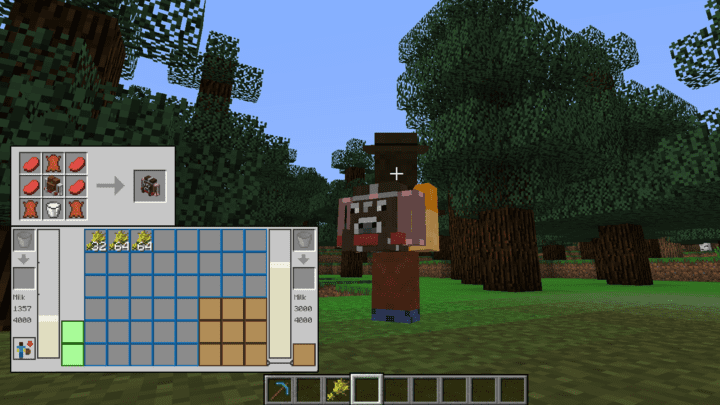

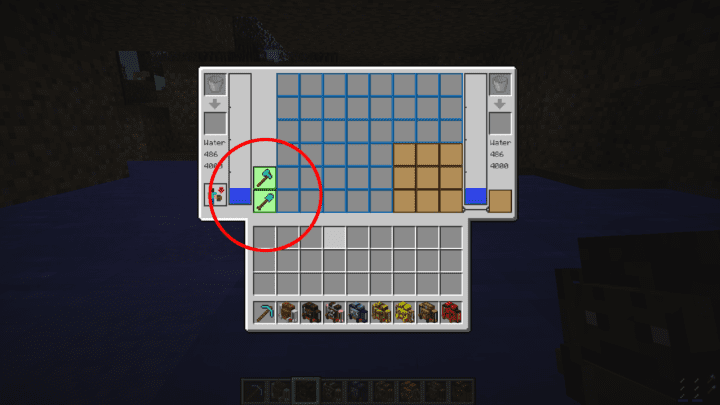
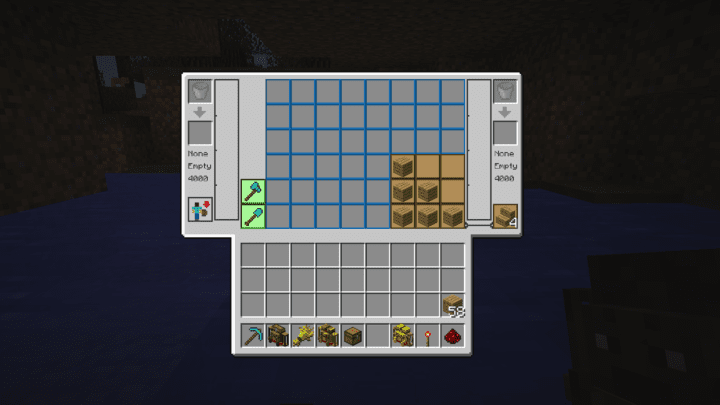


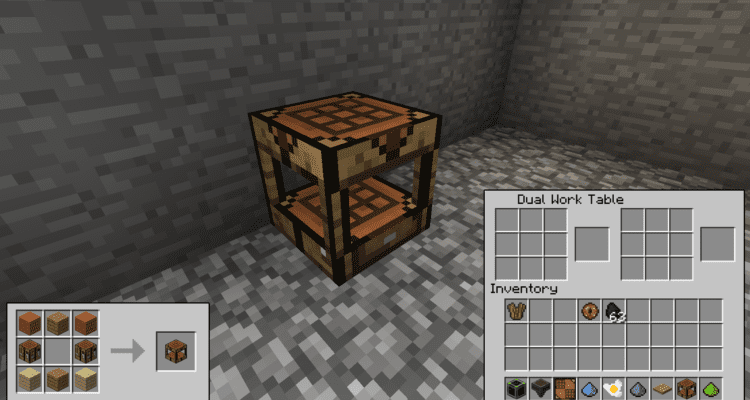
Comments
hi,how do you craft a sleeping bag please?
can i play this in survaIval?
The Sleeping bag is already a part of the backpack. When you set it down on the ground and right click it, look in the bottom left corner of the GUI and you’ll see a little sleeping bag icon. Click that and the sleeping bag will unroll.
you put carpet on the bottom of your crafting table and one piece of wool on the left r right side.
how come when i put on my backpack i cant get it off?!? im pressing B and all of the keys
pls help
Open your back pack and there is a button to take it off
how do u get it off your back?
If you open the backpack by pressing ‘B’ there’s an icon in the bottom left of the backpack GUI. This will take the pack off and put it in your inventory.
Go to settings and find backpack switch it to a key
I got this problem: I cant put it in my armor slot. I dont know why either. :/
You don’t place the backpacks in any slots. You have to set it down first, then hold shift and left click the pack. It’ll automatically put it on for you. Then just access it with ‘B’.
For some reason, whenever I try to craft the backpack, it never shows up as a result, I put the exact same ingredients I needed and nothing showed up.
i have a feeling that you have tried to use a bed and not a sleeping bag in the crafting recipe??? i made that mistake
The backpack wont let me put it on for some reason. I held down shift and left clicked the backpack while it was on the ground, but it didn’t work.
shift and destroy the back pack with left click, i also had that problem
Perfect–thanks for this intel.
it is the same thing with me
try in survival
how do you get it on your back ?
You put it on the chest armor slot.
while it’s on the ground you have to shift while breaking it and then when it’s on you press b to open it and to take it off there’s a button in the bottom left corner that you click to take it off. Hope this helps!
it will also be very handy if you’re going on long journeys
Ok, what you really do since most of these replies didn’t work if i was using a modpack (not just this mod) is…
1) reset the command by pausing the game and going into options, and then into controls.
2) if the option you pick is red, find out what other mods use that same key. Change that. For example, belts used the same key as backpack. So it would fizzle. So i had to change belts to something else and make sure no other mod used B as a command.
3) click on the command you want to reassign, then press the key you want to reassign it to. Like for example, setting backpack to q instead. That was easier for me to access and remember.
4) save, exit and test it out. Voila!
Looks epic love it but what happens when u die do you spawn at your back pack as u sleeped in the sleeping bag
i want to know if the sleeping bag is included in the mod or you have to get the campsite mod
it’s included in the mod
Anyone know how to create a Bat Backpack? I’ve looked everywhere and can not find the recipe….
Its only found in caves, you cant craft it
It says uptop that they can be found in caves.
How do you change the tanks of water in the backpack when you fill them up? I need to know!
When I hit B, the backpack GUI doesn’t show up. I don’t know how to take it off, plz help.
go into controls and change the button. several mods use the same buttons so pick some others
can you tel me how to put it on?
how do i wear it, it tried shift adn destroing it but it goes in my hotbar, and when i want to see the recipes for the other backpacks it shows the default one. Can i wear armor and my packpack on?
I’m having an issue, my backpack only has 4 slots and then I have to press a button for the crafting table??
imalso having the problem where it only has 4 storage slots
Same, I only got four slots too and had to press a button to craft ~ – ~
I cant get it off. I selected k for the open backpack key and I clicked it, nothing happened. shift clicked, and it says backpack slot and pick up automatically. it has all of my stuff in it, please help.
This mod looks really cool, and I can’t wait to use it, but is there a way to acquire info for all of the backpacks? I am doing a spotlight on a modpack that contains this mod, but I need more info!
We aren’t the developer of the mod so you might have better luck checking with the owner on the forum link.