ArchitectureCraft is a brilliant way to shape blocks in Minecraft to your liking. Anything from slopes to rounded edges, this mod will help to perfect your structures to better authenticity.
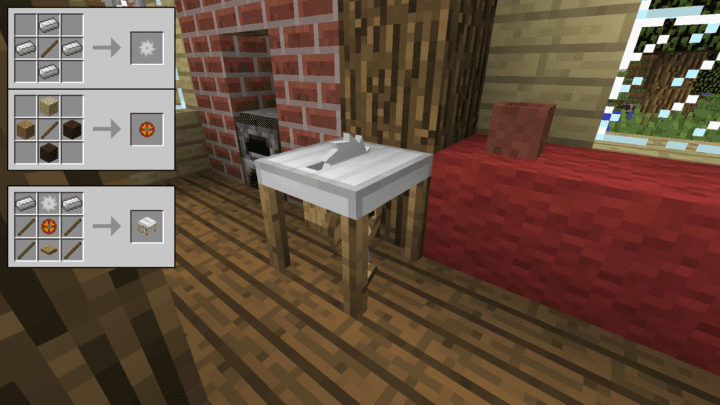
The key to this mod is the Architect’s Sawbench. This holds all the templates for the type of blocks you wish to mold. Simply add the desired block to the top slot and pick an option on the right. It will yield varying quantities depending on the shape you decide to craft.
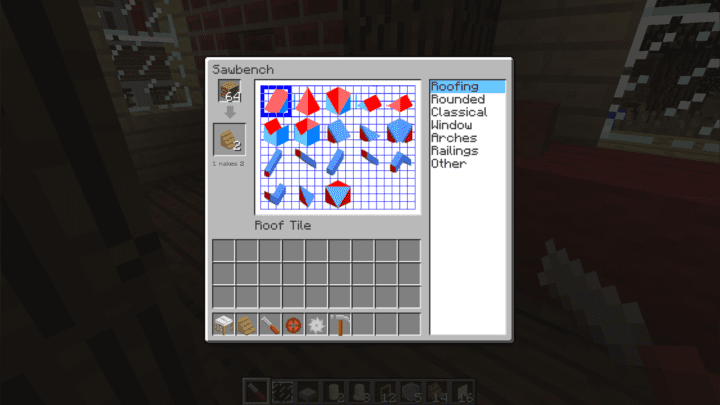
Sloped rooftops are essential with this mod. No longer will you need to cheat your roof with stairs and slabs. Now you can have a perfectly slanted roof.
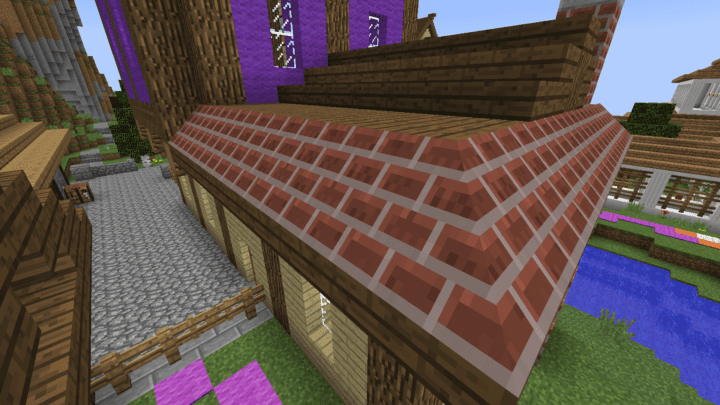
Windows get a bit of an upgrade as well with frames you can fill with glass panes.
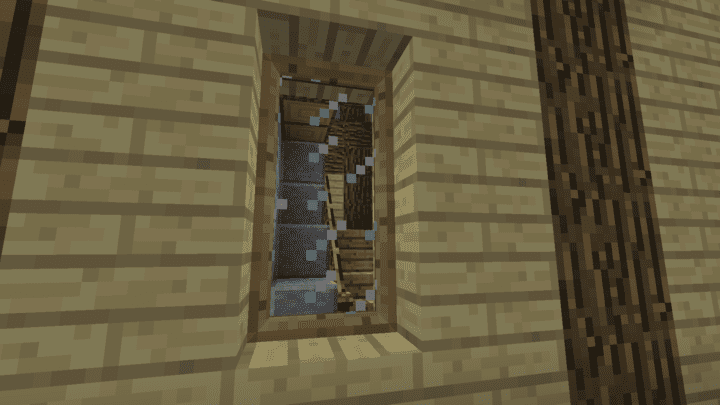
And you can add rounded pillars to any of your elaborate buildings.
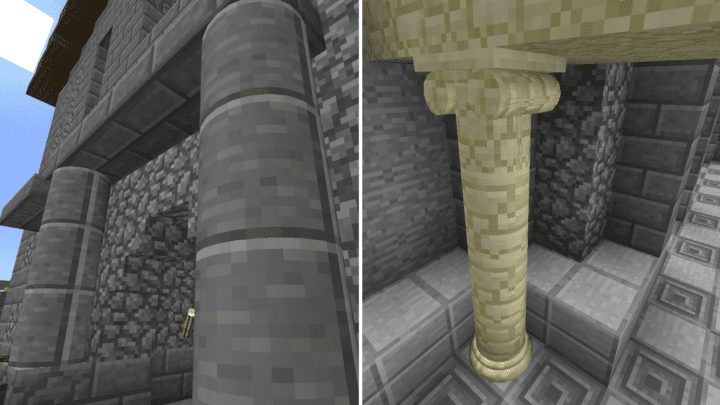
Possibly one of the neater aesthetic but functional features are the hand railings. Most often stairs will typically go without railings or with bulky fences that take up an entire block space. These railings will fit right at the edge of stair blocks, taking up significantly less space while also preventing unnecessary falls.
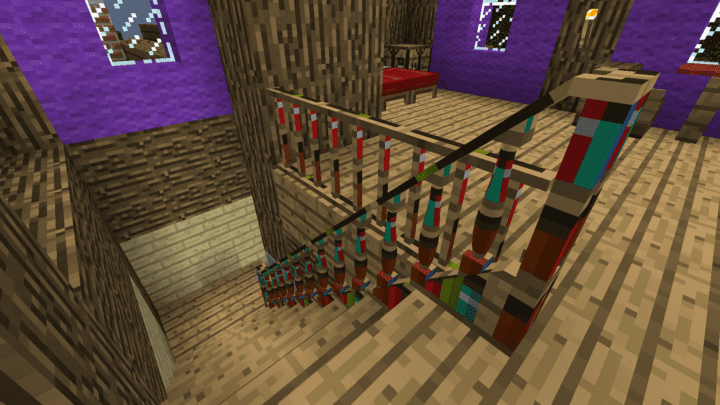
And if you happen to place a block at a weird angle, just craft a hammer and left-click the block to rotate it’s position to the desired place.




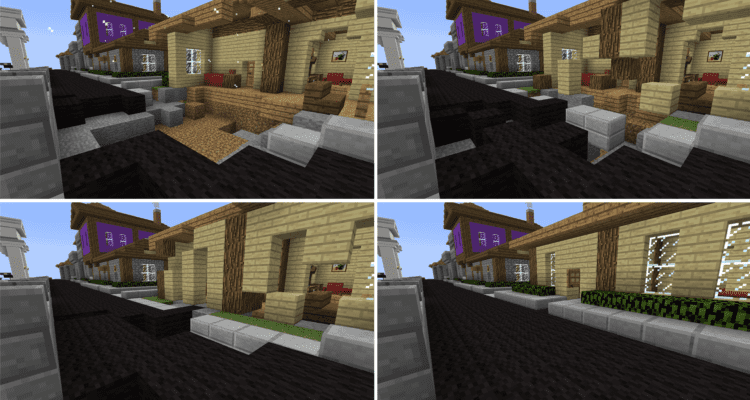
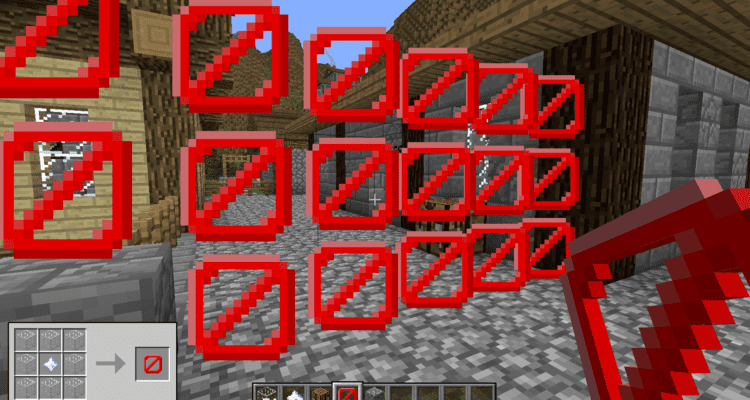
Comments
This seems like Carpenters Blocks, but still looks awesome, and I’ll download it and try it out
So, this may be a stupid question, but how would this mod interact with a Resource Pack? I’m using Wolfhound, which I really like, and I’m curious if there’s a way to use both it and this mod without having weird texture discrepancies all over the place.
I use PureBDCraft and I downloaded this and it looked much better than Carpenters block did with my texture back
Why do the railings look like bookshelf railing?
I tried it with the ”flat coloured blocks” I got the desired shape block but didn’t get the colour of the block I put in
This is really great, but is there a way I can generate and add more shapes to the mod? I’d love larger diameter circles and 2:1, 3:1, 4:1, etc diagonal slopes!